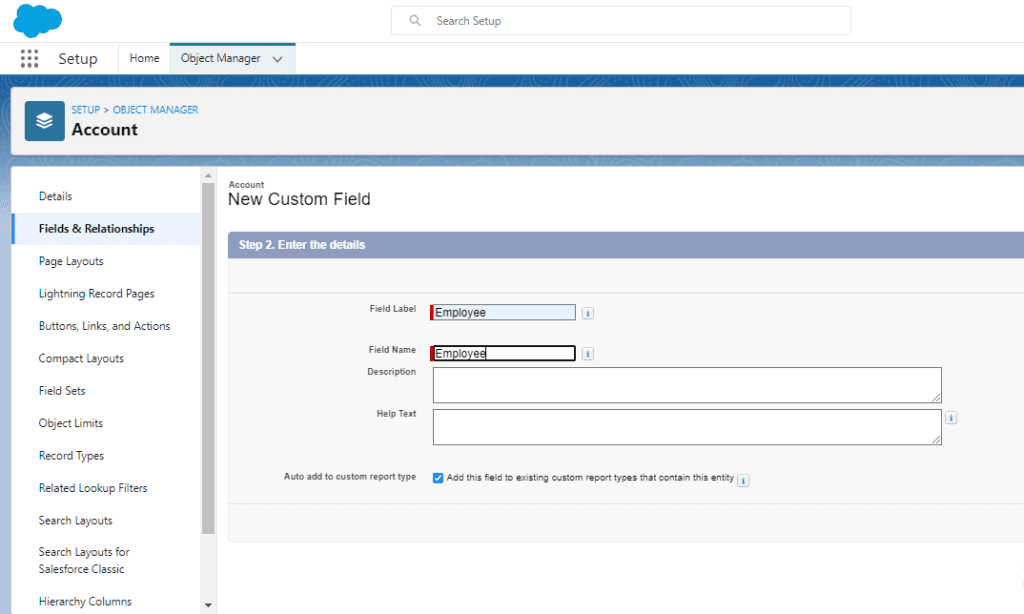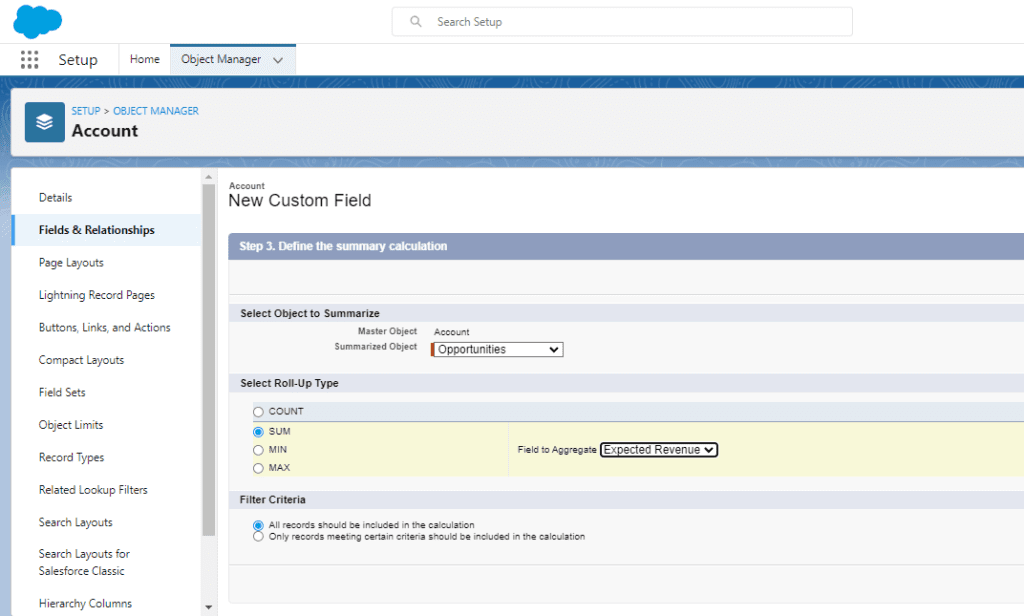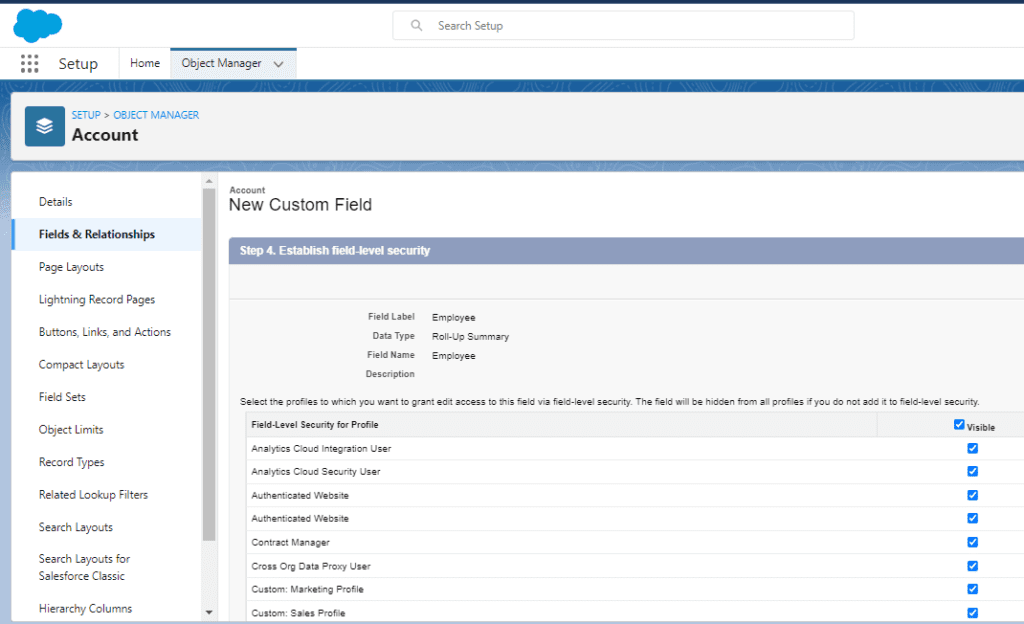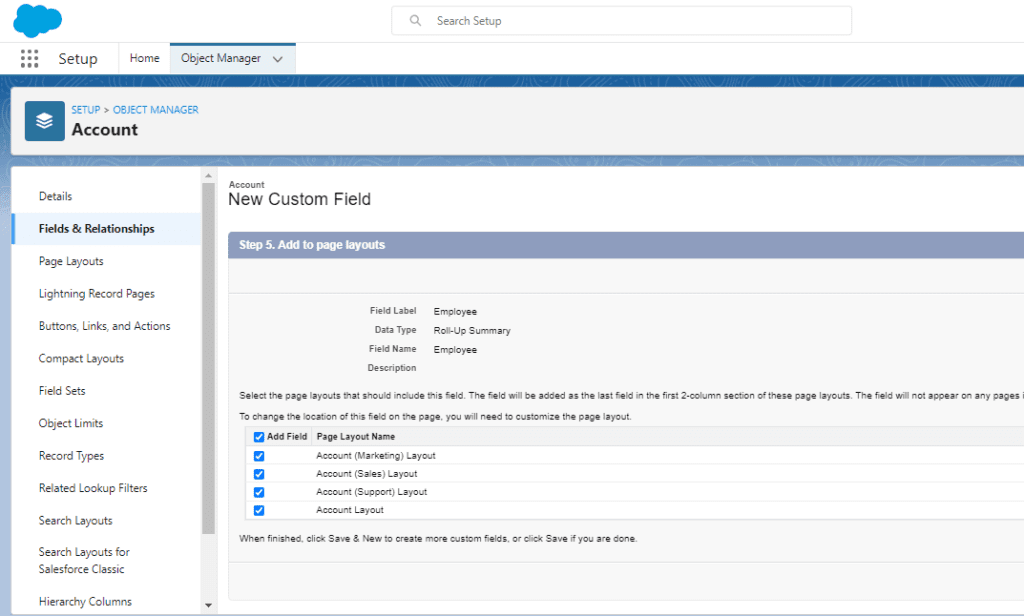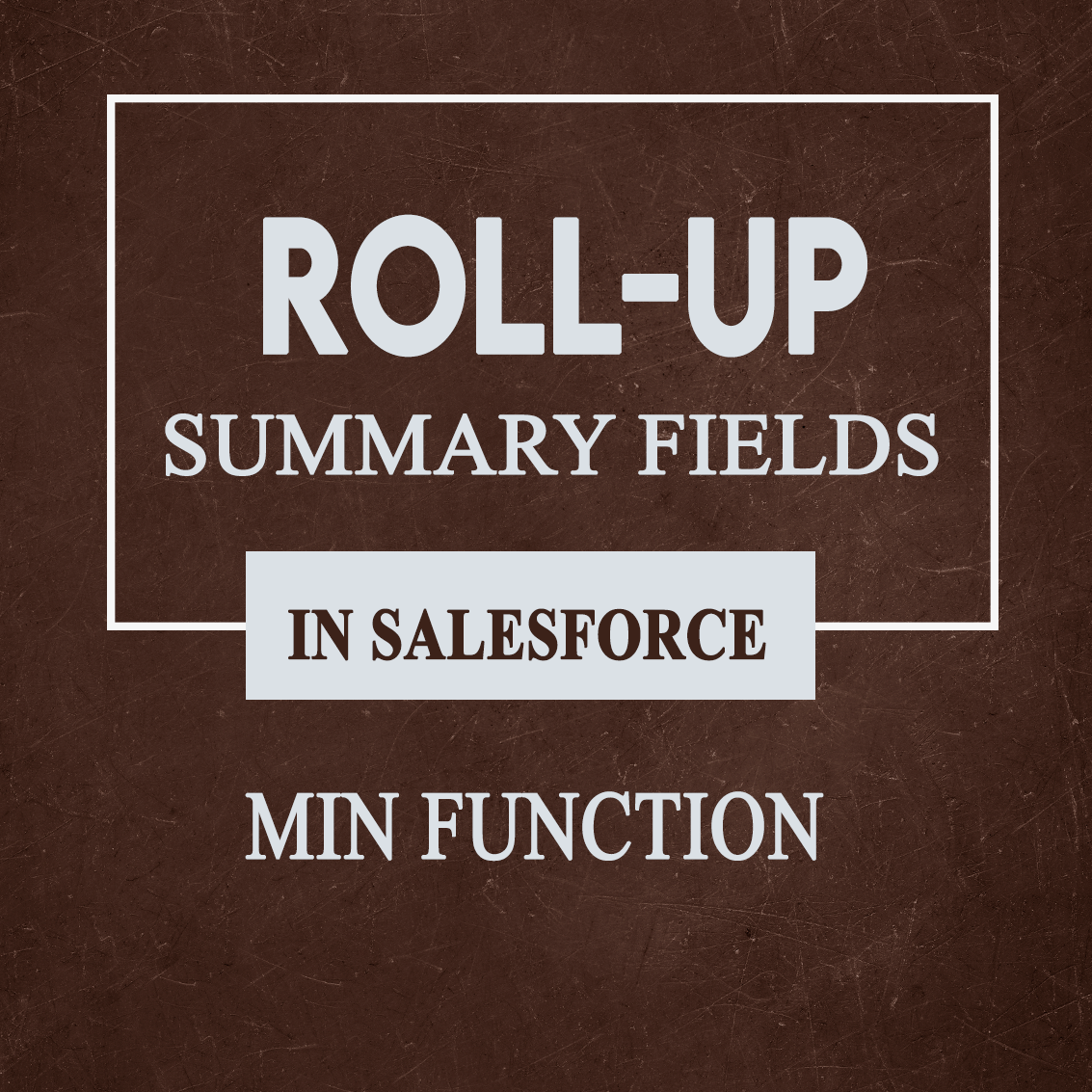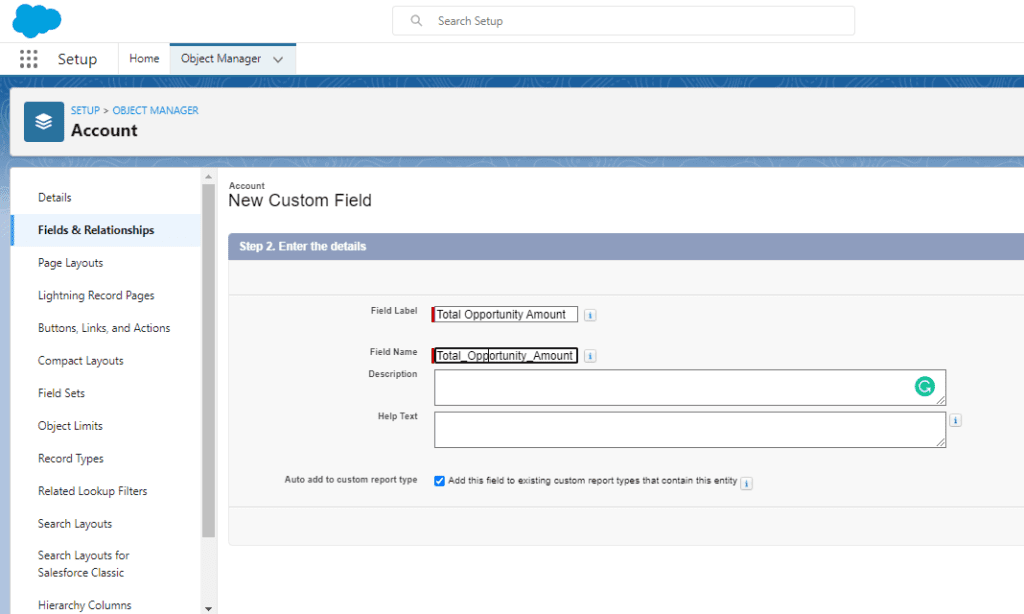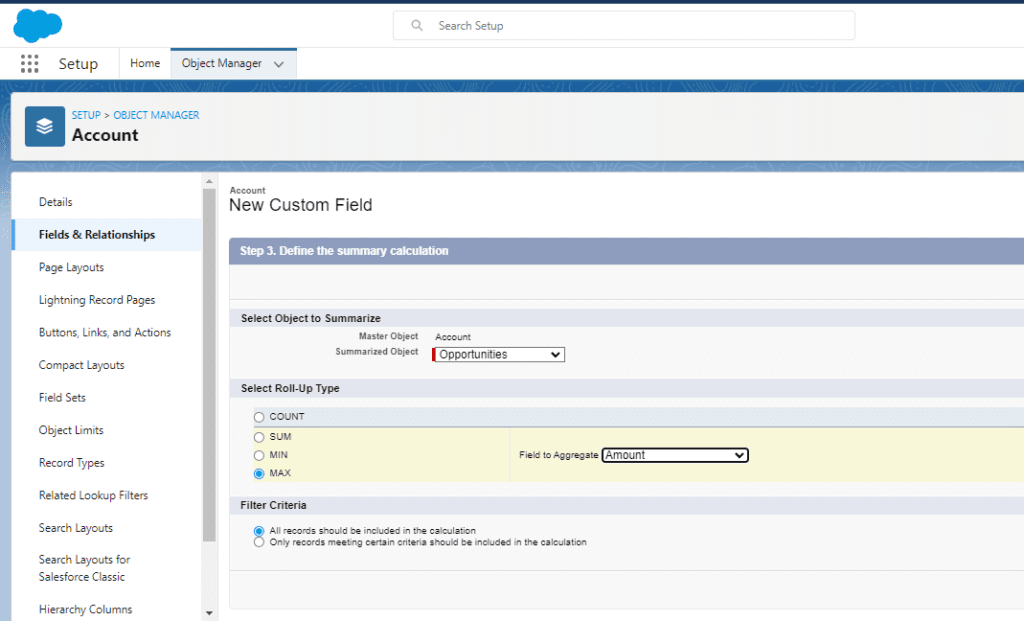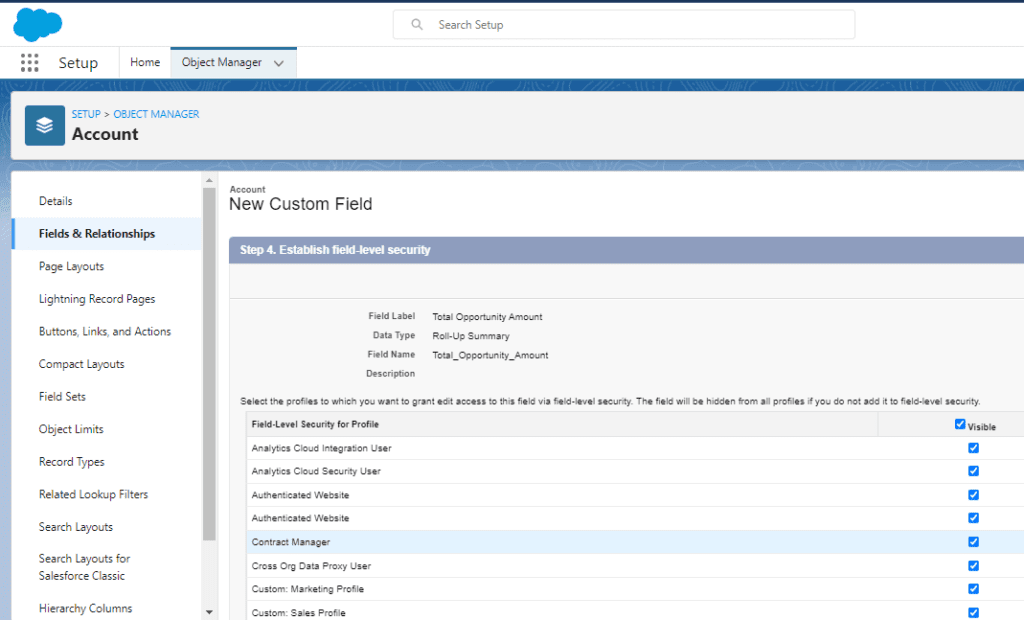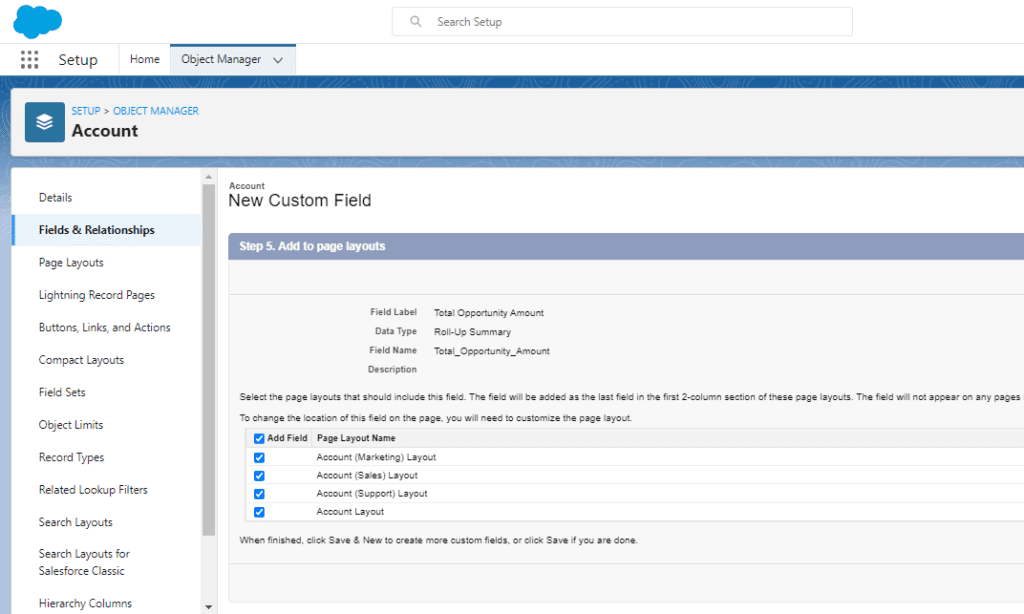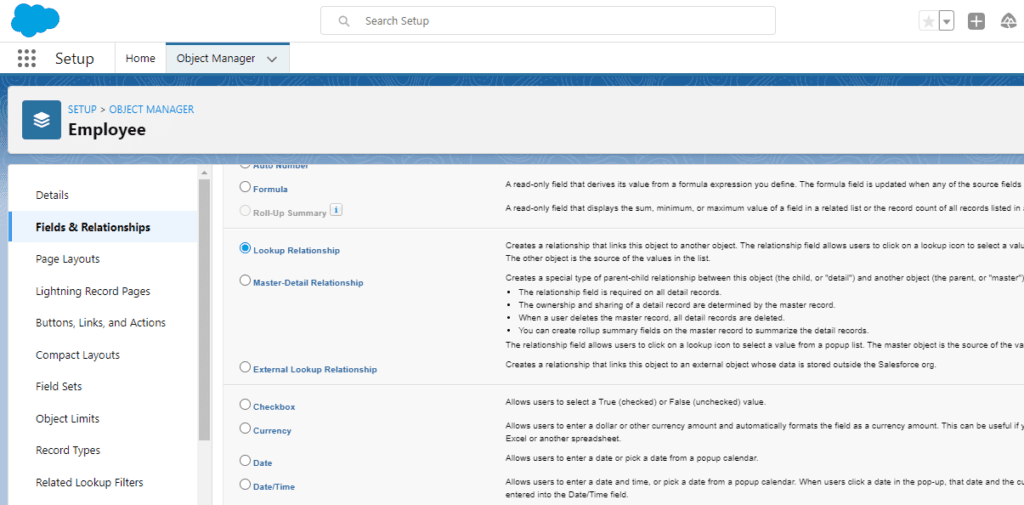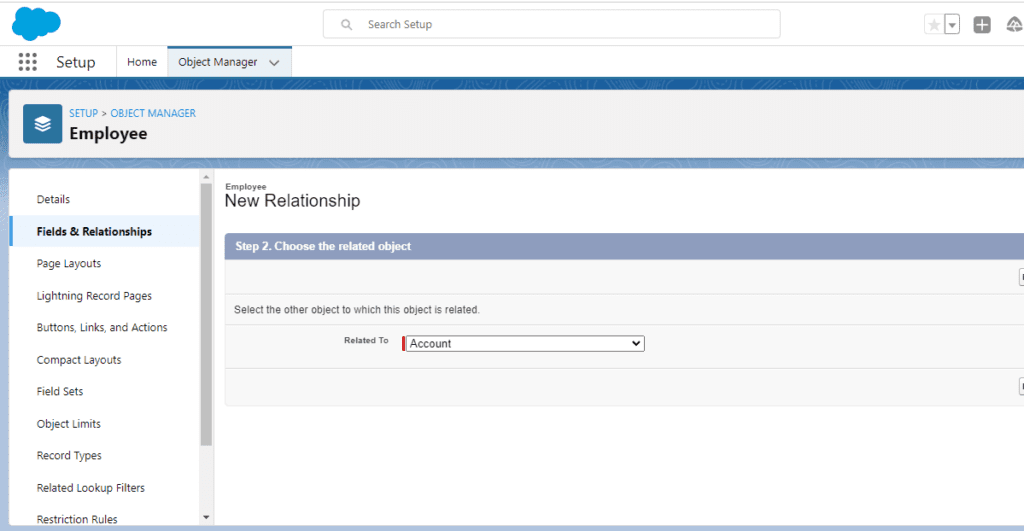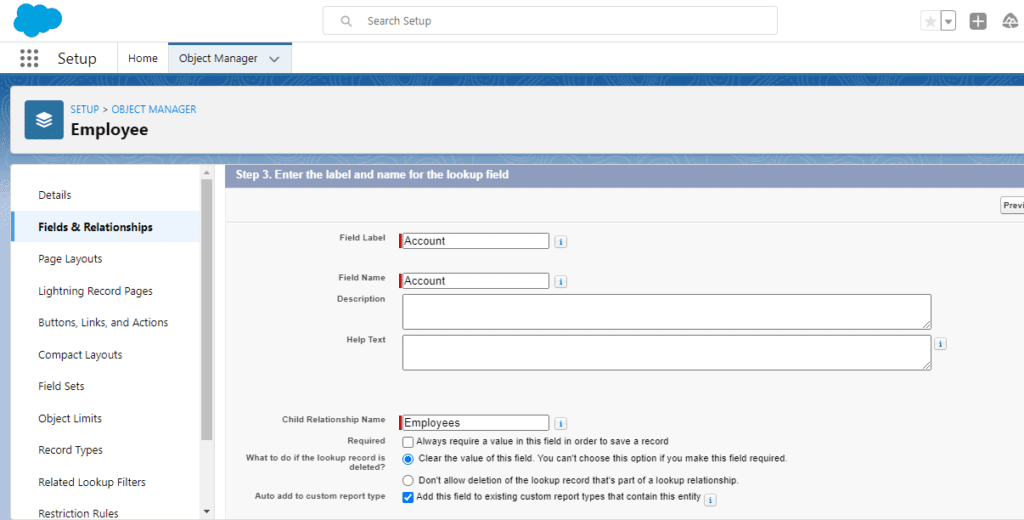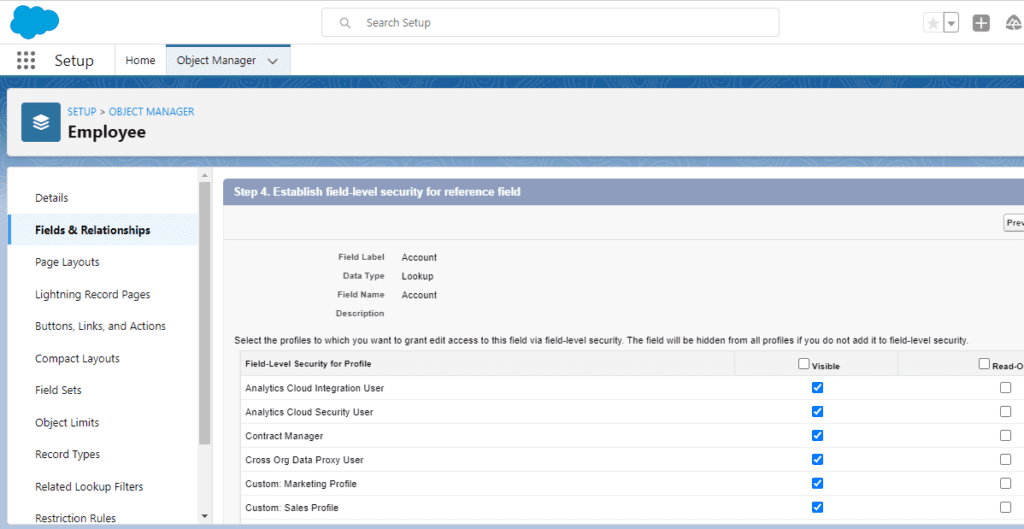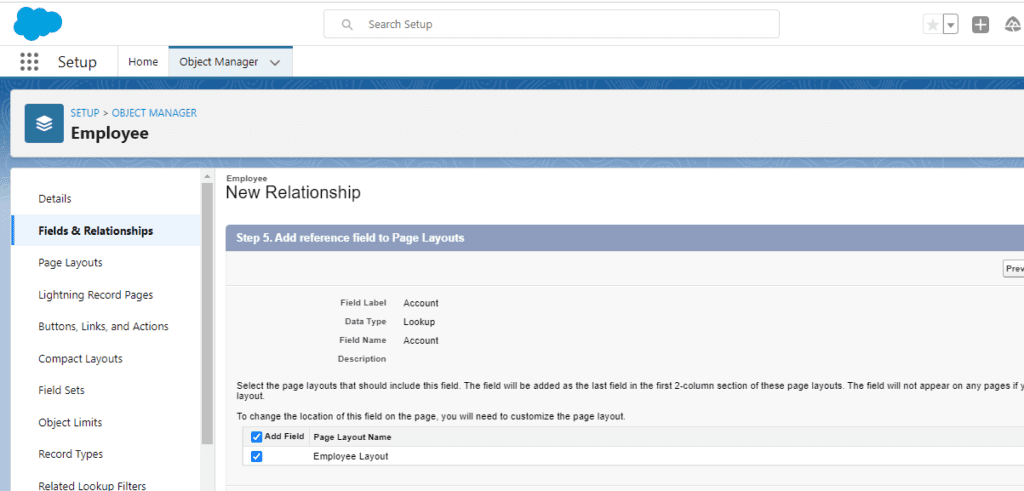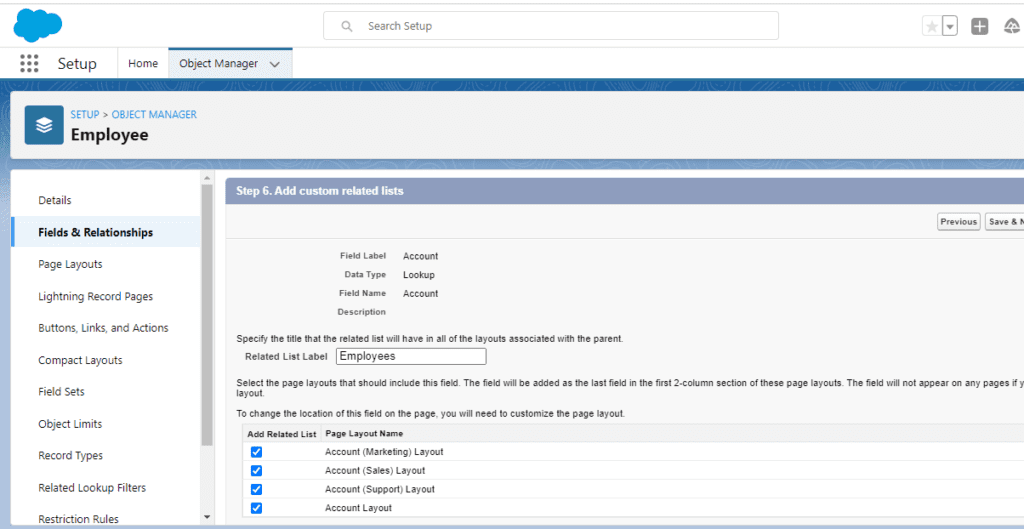Roll-Up Summary Fields in Salesforce for (MIN) Function
Min -: In Roll -Up Summary we use Min function to calculate the field’s minimum value in all child records.
Steps To Create Roll-Up Summary Fields in Salesforce for (MIN) Function
Step 1 Login to your org.
Step 2 Setup > Object Manager.

Step 3 Click on Account > field & Relationship > New.

Step 4 Select Roll – Up Summary > Next.

Step 5 Complete all the Steps and fill the details which are required.
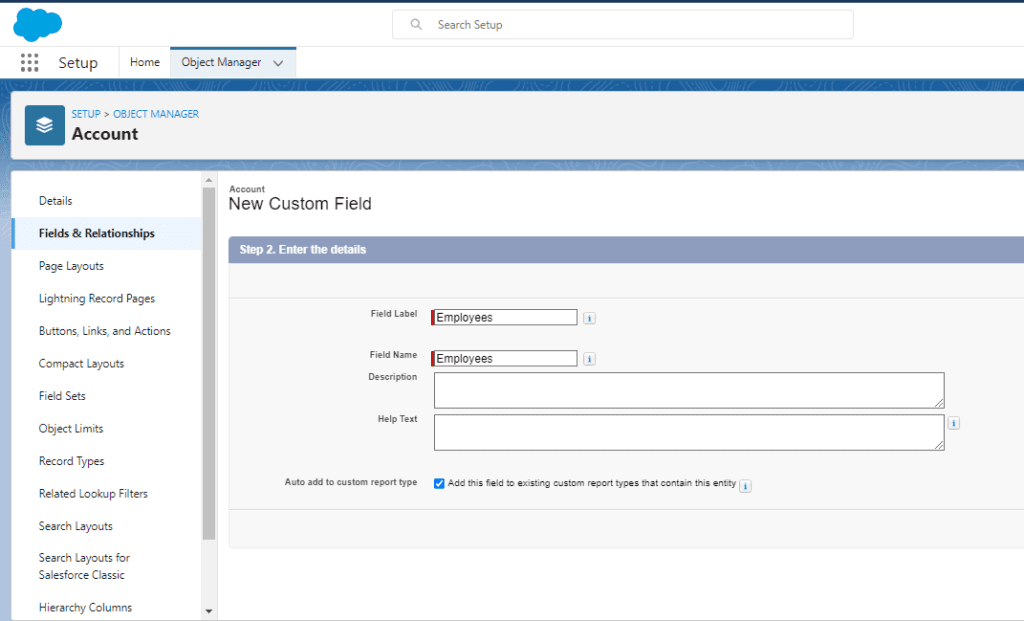
Step 6 Next Steps to Define the Summary and provide the function as shown in figure.
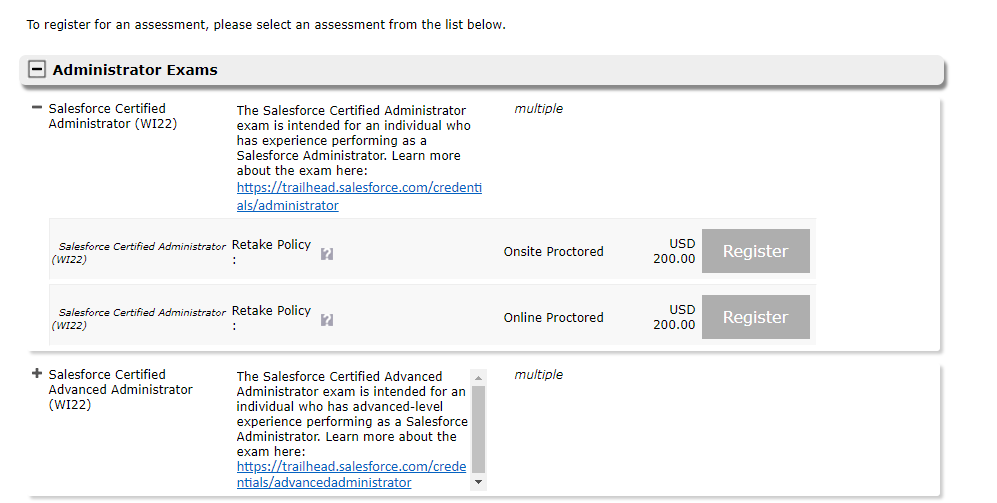
Step 7 Another Steps is to define the Field Security level. Here the permissions are given.
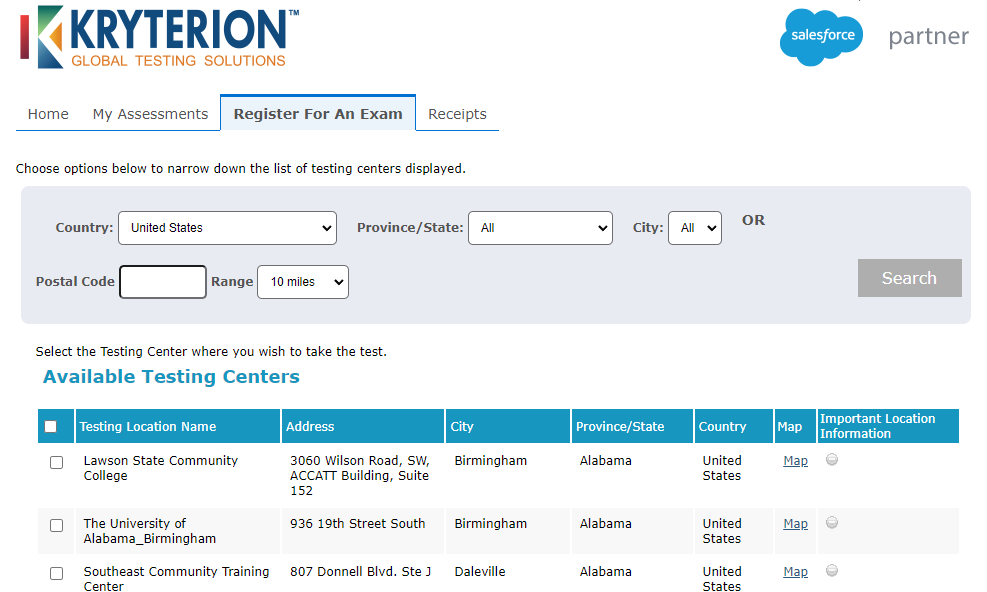
Step 8 Next Steps is to Provide the Page Layout Setting. As where the Output of desired function will be shown.

Our Roll-Up Summary Field for the Min function has been established. Now we can get a total Minimum of the value present in the Record.
Happy Learning!
Roll-Up Summary Fields in Salesforce for (COUNT) Function
Count -: In Roll -Up Summary we use Count function for counting the number of child records that exist for the parent record
Steps To Create Roll-Up Summary Fields in Salesforce for (COUNT) Function
Step 1 Login to your org.
Step 2 Setup > Object Manager.
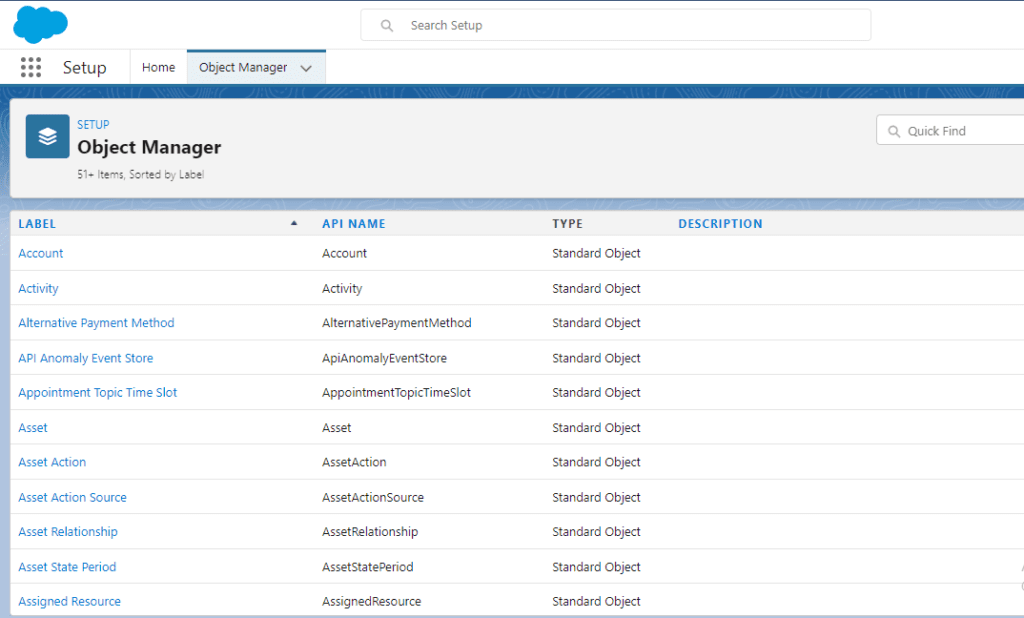
Step 3 Click on Account > field & Relationship > New.
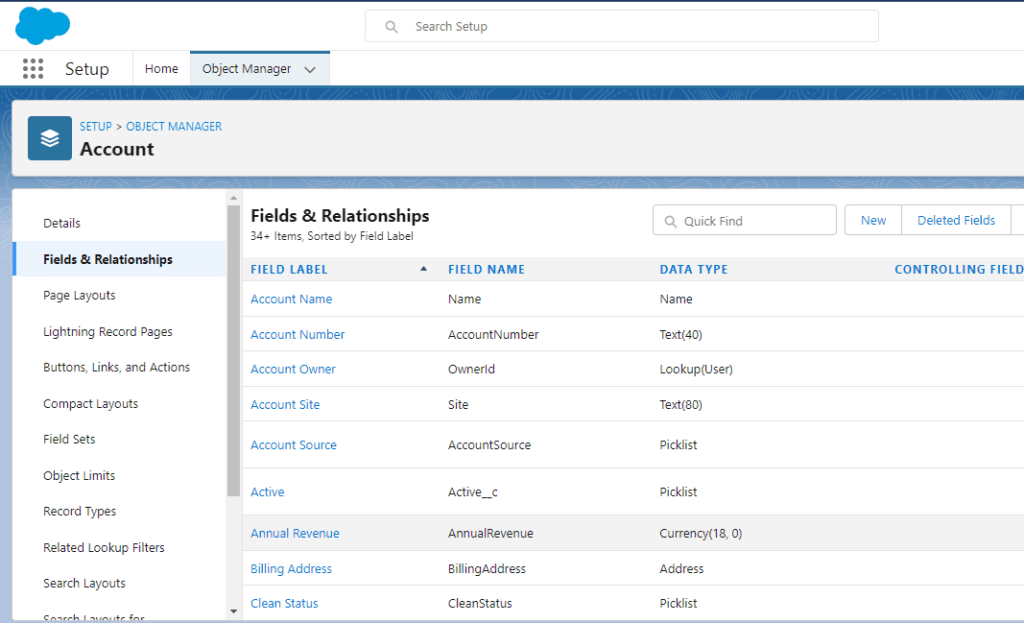
Step 4 Select Roll – Up Summary > Next.
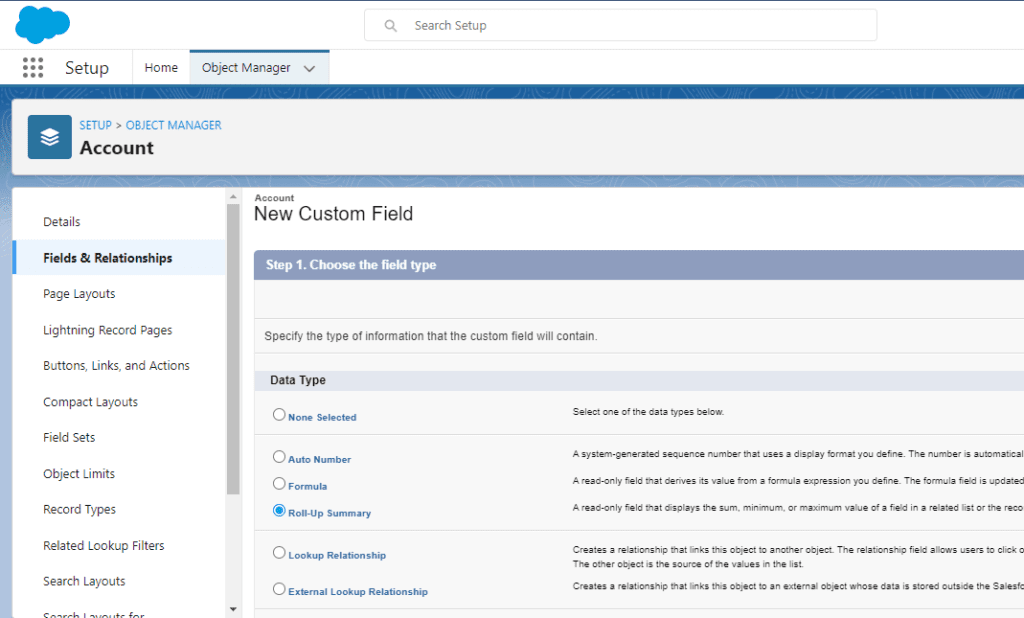
Step 5 Complete All the Steps And fill the details which are required.
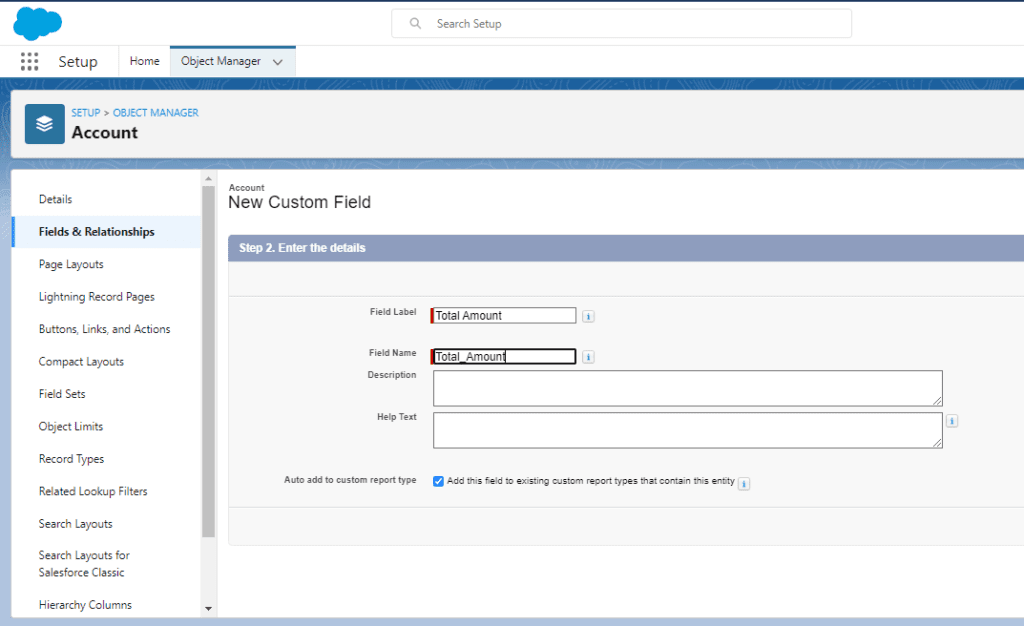
Step 6 Next Steps to Define the Summary And provide the function as shown in figure.
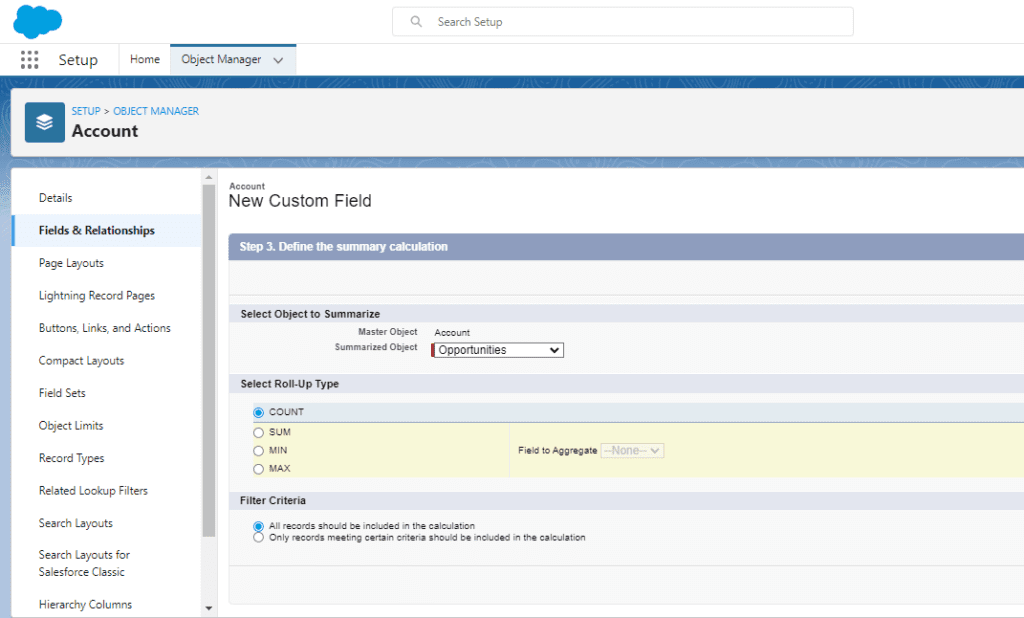
Step 7 Another Steps is to define the Field Security level. Here the permissions are given.
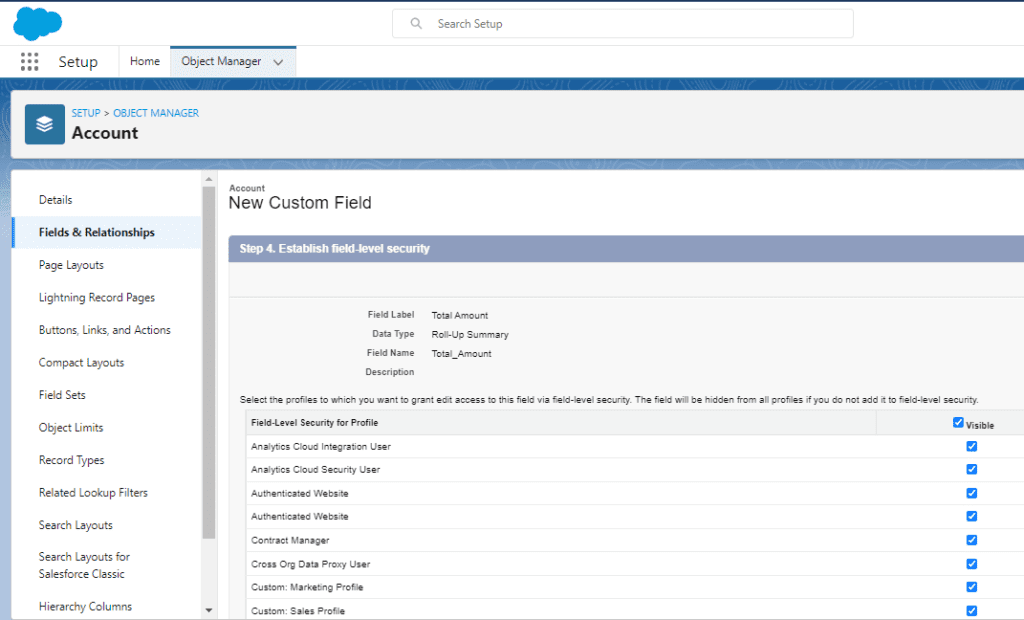
Step 8 Next Steps is to Provide the Page Layout Setting. As where the Output of desired function will be shown.
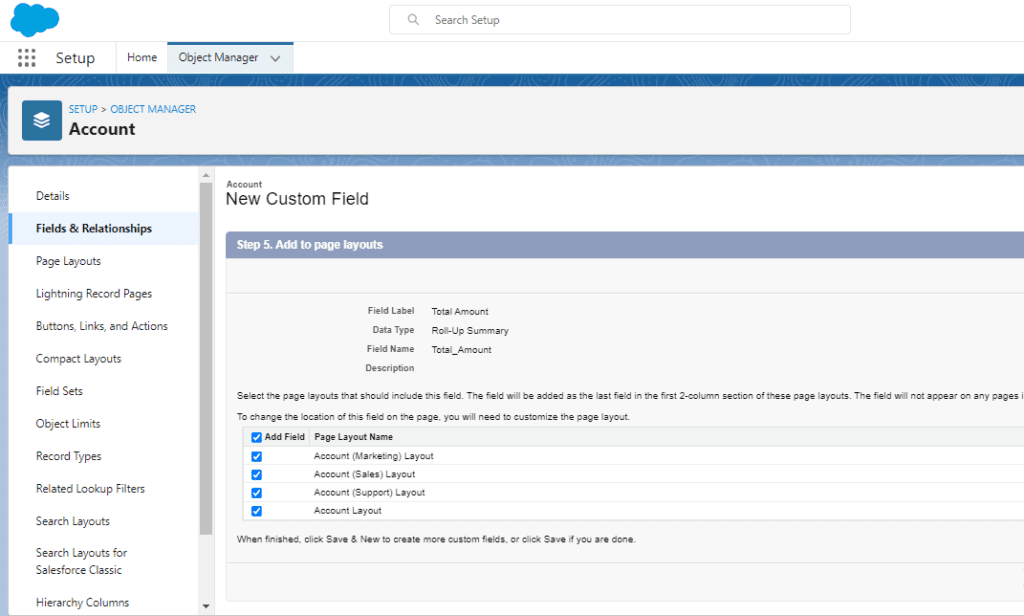
Our Roll-Up Summary Field for the count has been established. Now We can get a count of the value present in the Record.
Happy Learning!
Master-Detail Relationship
Master-Detail relationship is a type of relationship, one object acts as a master, and the other acts as a detail object. In other words, this relationship acts as a parent-child relationship. We use this type of relationship when we want to bound two objects tightly or closely dependent on each other.
Important Points Regarding Master-Detail relationship (MDR)
- In Master-Detail Relationship the “child object” or “detail object” must have a parent.
- Roll-up Summary fields can be established.
- Records can be re-parented.
- Standard objects can not be a detailed object
- Maximum 2 Master-Detail Relationships can be created for an Object.
Steps to create a Master-Detail Relationship(MDR).
Assuming a situation that any Company is there and we have to create Master-Detail Relationship on the contact of Employee’s who’s working in Company.
Step1-:Login to your org.
Step 2-:Setup > Object Manager > Employee
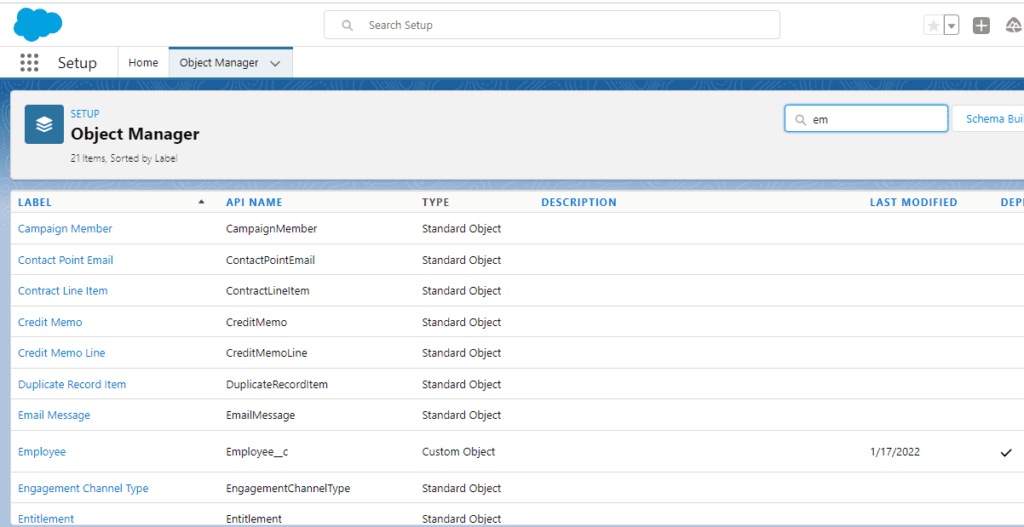
Step3-: Click on field & Relationship > New
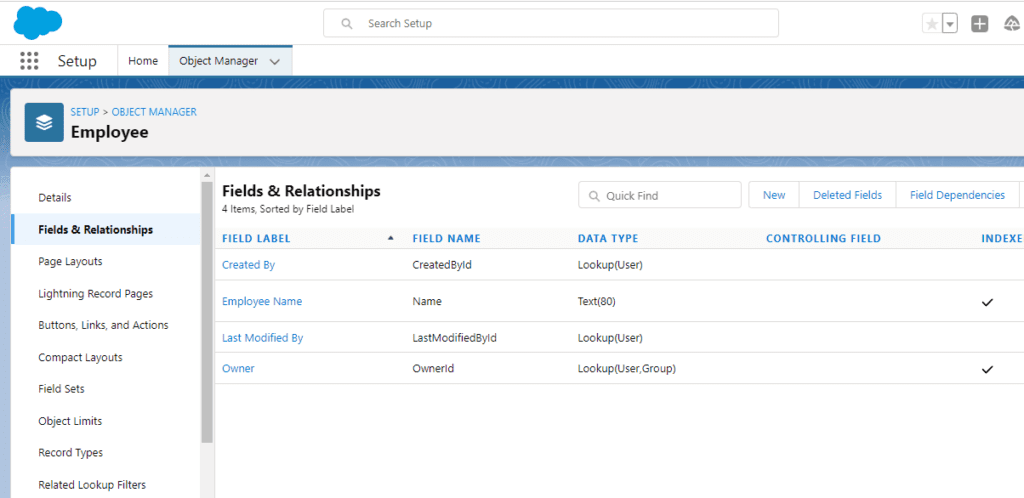
Step 4-: Select Master Detail Relationship >Next.

Step 6-: Select Contact from the drop-down > Next.
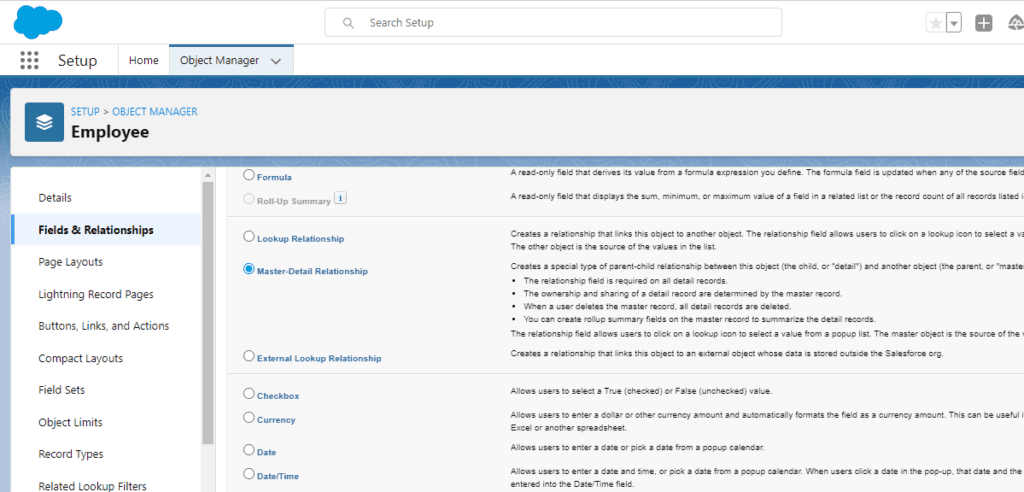
Step 6-: The next page will be containing Child Relationship with a parent.
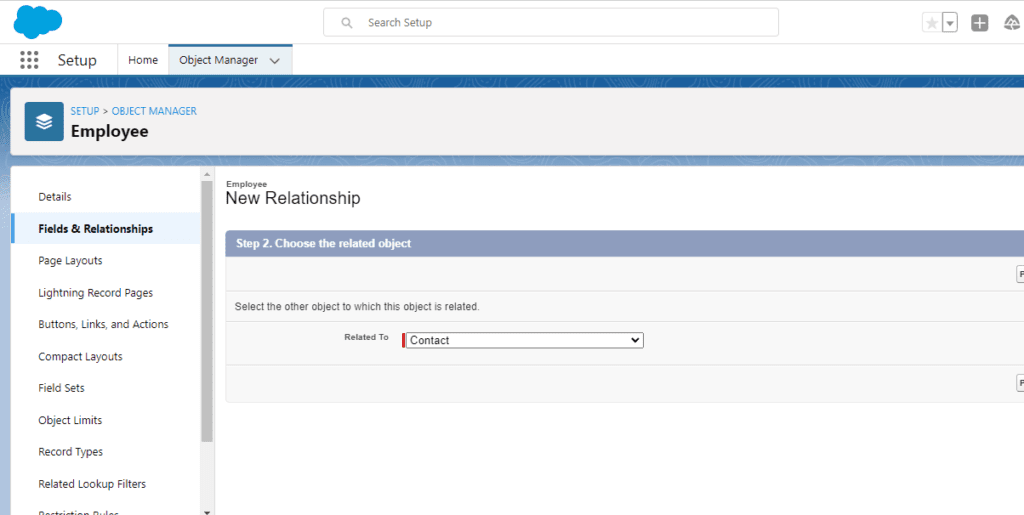
Step 7 -: Next step is Field-level Security.
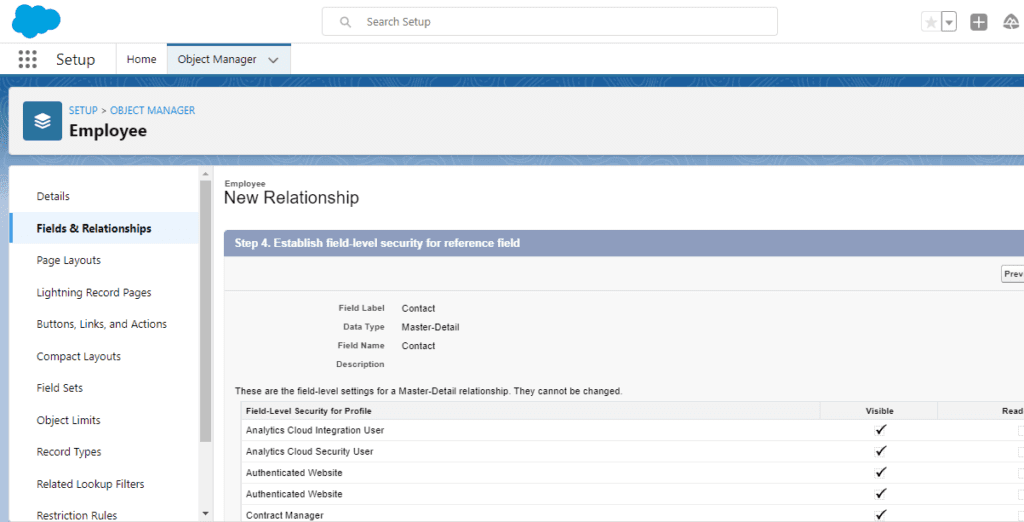
Step 8-: Another Step is for the Page Layout Reference
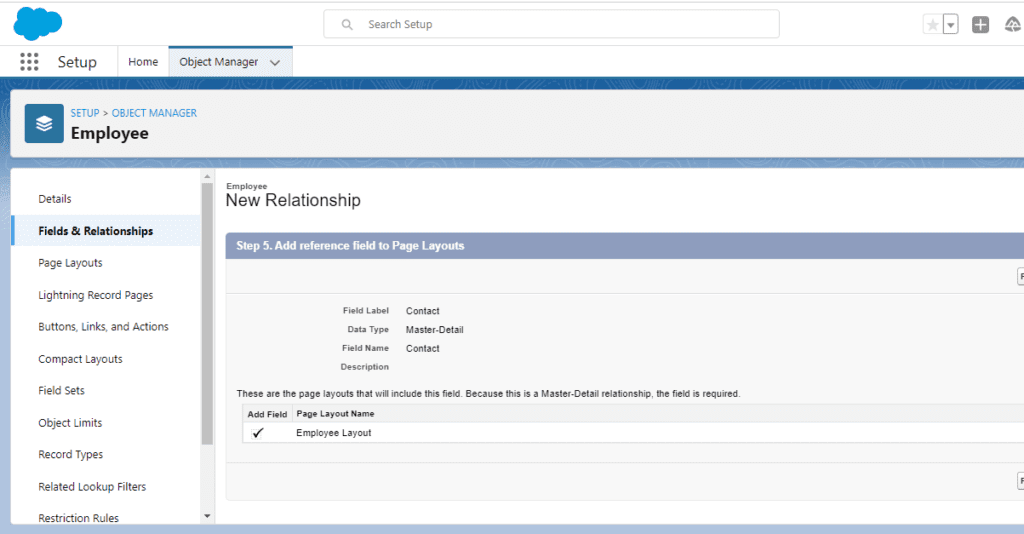
Step 9 -: Last step is the Addition of a Related list and Saving the Master-Detail Relationship.
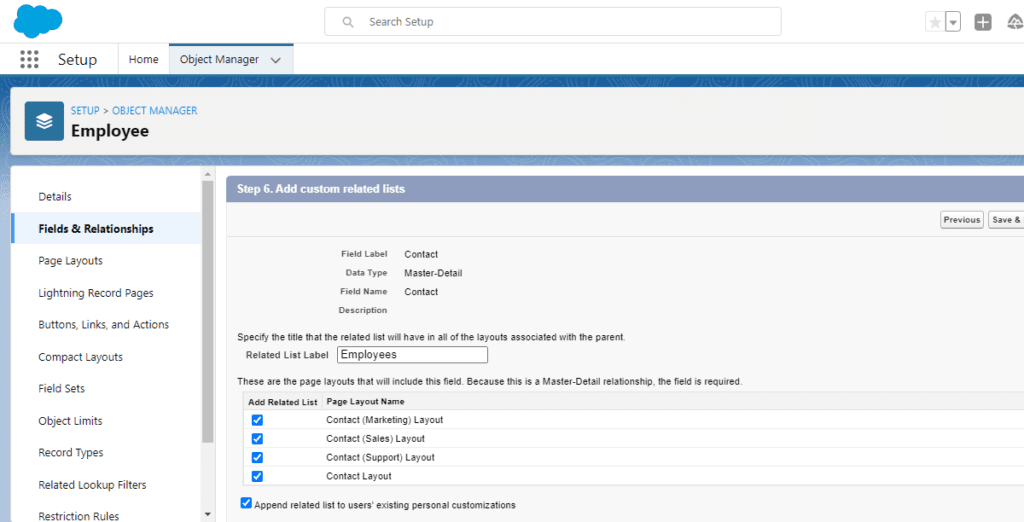
Conclusion: Here we have got a detailed Step by Step understanding of how to create a Master-Detail Relationship.
Happy learning
Written By: Ashutosh Tiwari
How to register for the Salesforce Developer Certification Exam
To Register for the salesforce Developer Certification Exam Follow the following steps which are-
Step 1-: Signup and create the account from the link given below and add the required Personal Information.
https://www.webassessor.com/wa.do?page=createAccount&branding=SALESFORCE
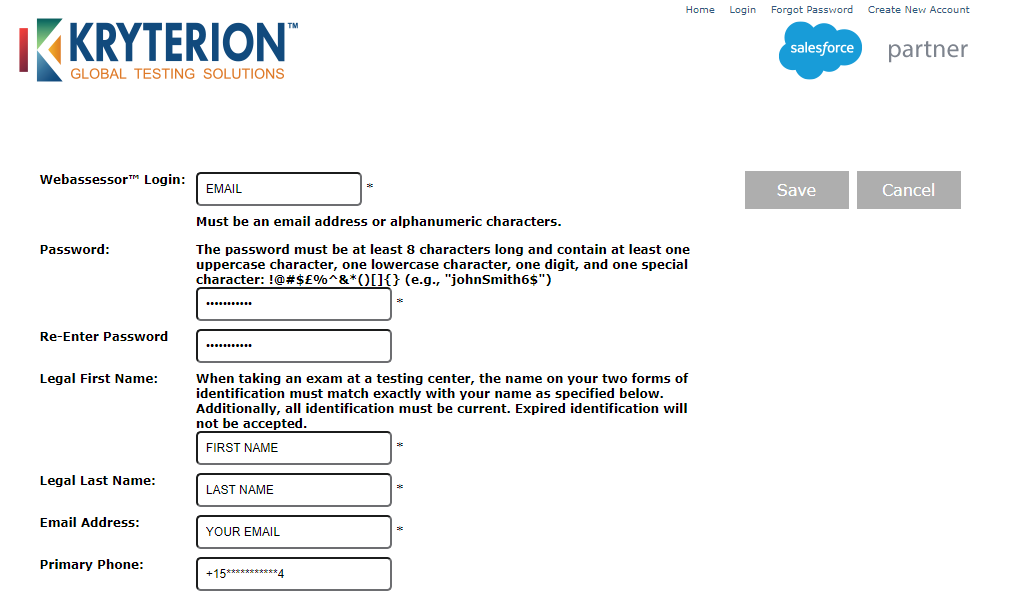
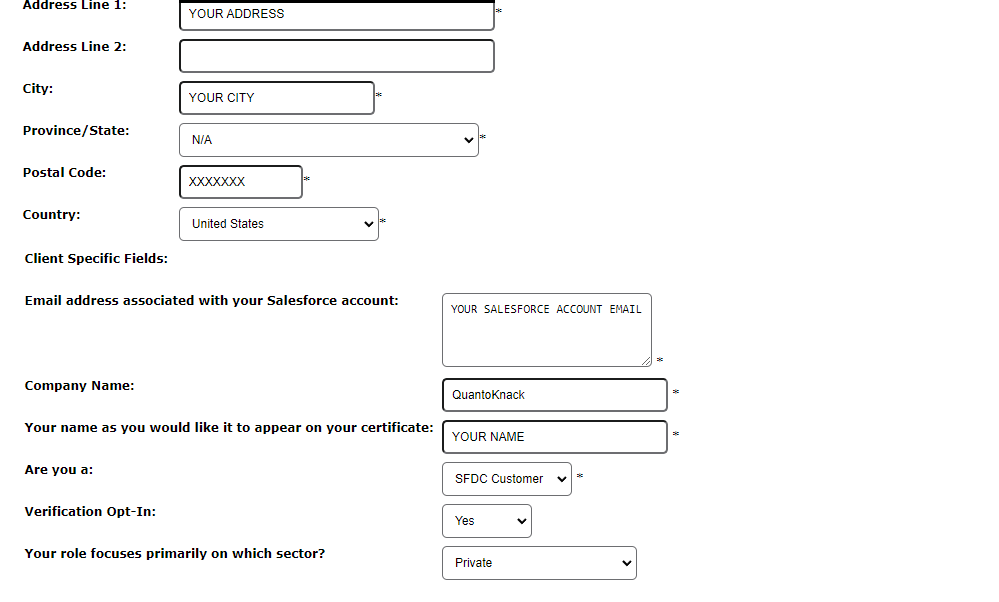
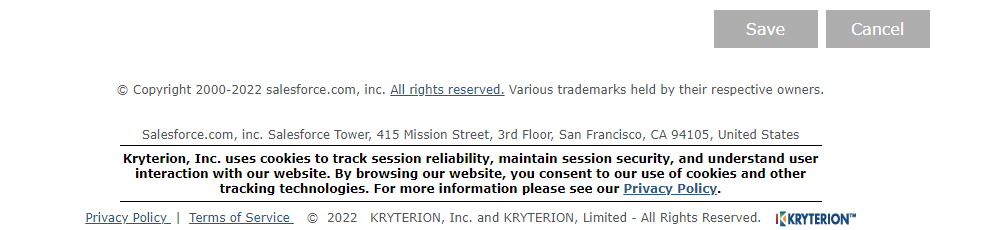
Step 2 -: Click Save to get a verification email on your registered email address.
Step 3 -: Now Login into the page by giving your credentials.
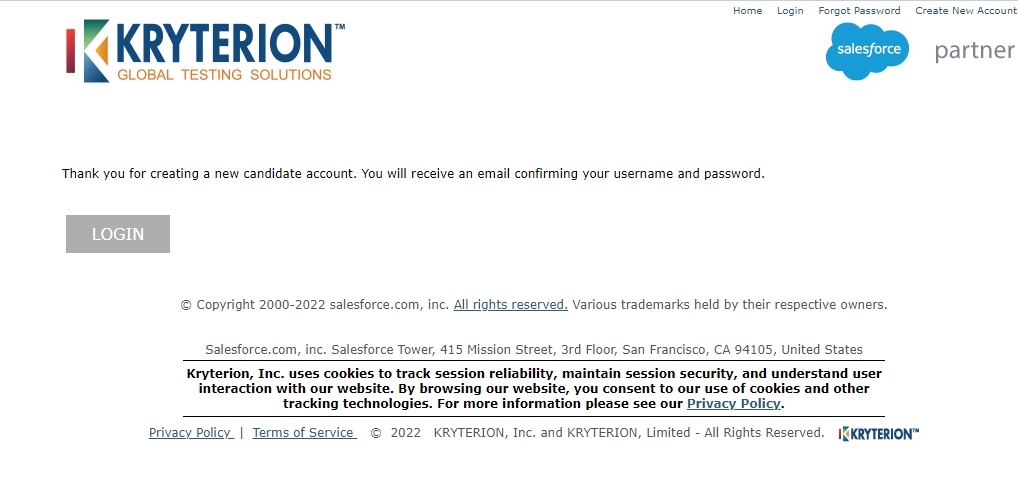
Step 4-: Read the general agreement and then click on the agree button to move to next steps.
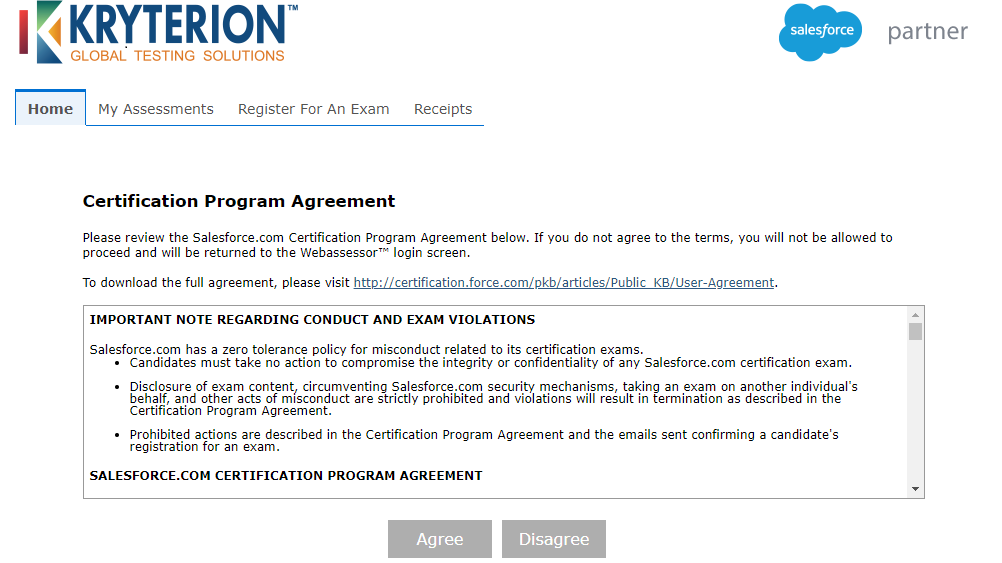
Step 5-: Click on Register for An Exam .You will notice an several option such as Administrator Exam, Developer Exam, Consultant Exam.
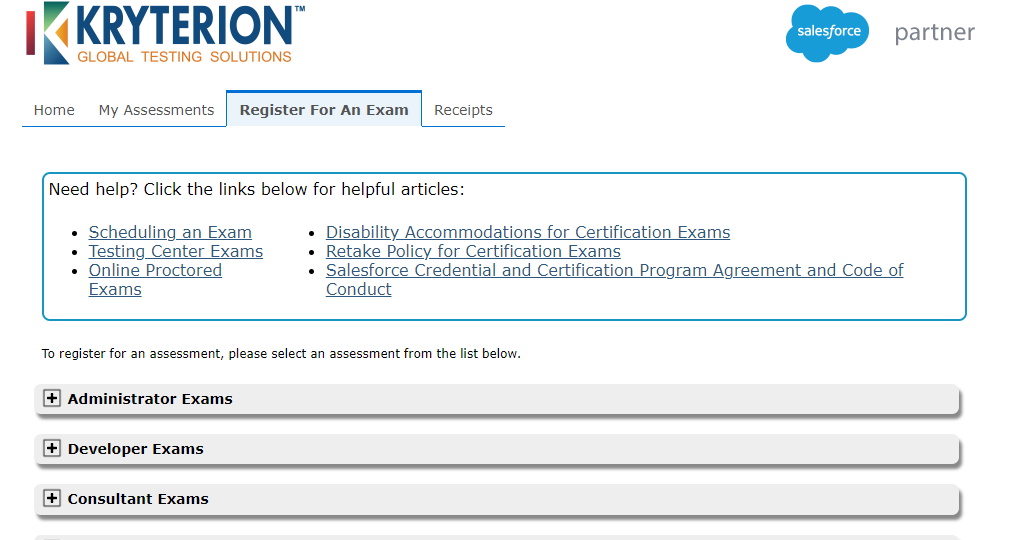
Step 6-: Since we are scheduling the Developer Exam, click on the Developer Exams accordion. Select the Salesforce Certified Platform Developer (WI22) Exam and click on Register.
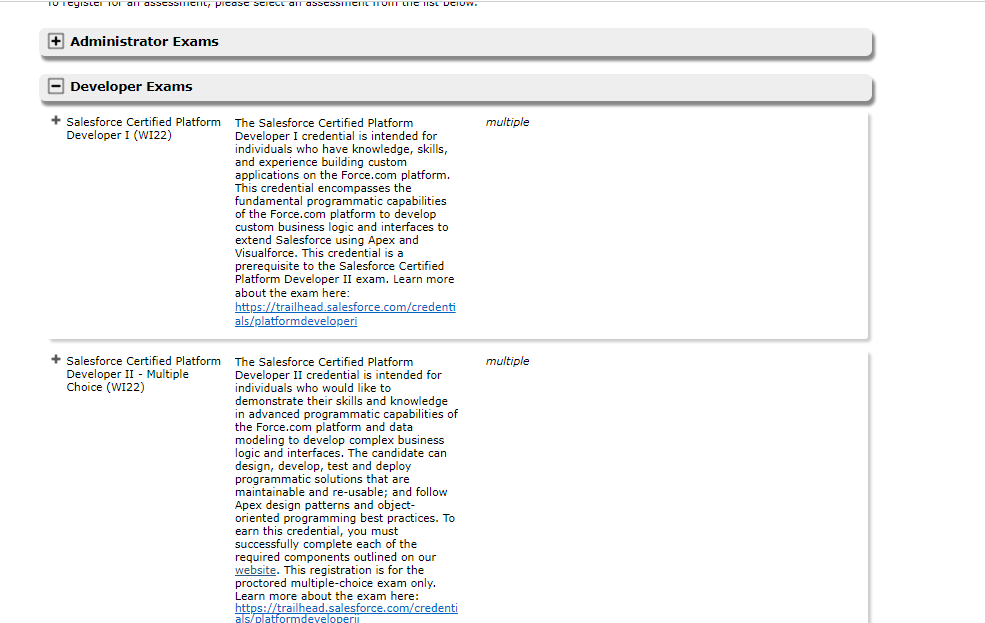
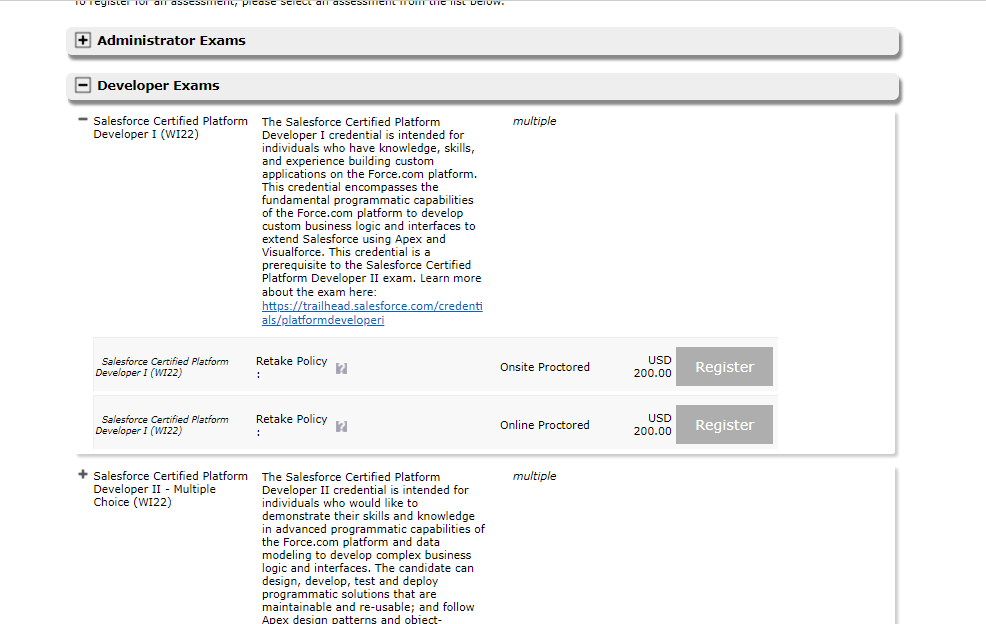
Step 7-: You will be Asked to select the available test Center, Date and Time Then click on Next.
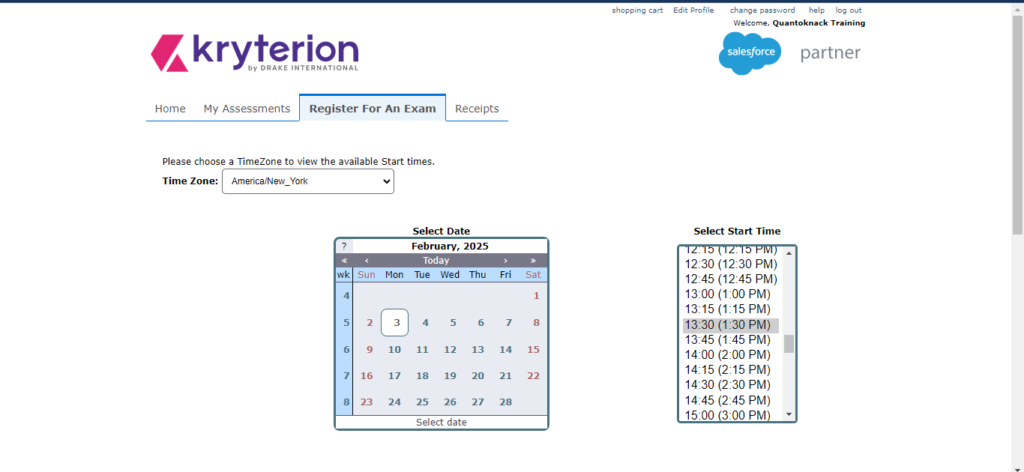
Step 8-: The last step is Checkout process. If you are having any Coupon/Voucher Code please enter it and complete the transection process.
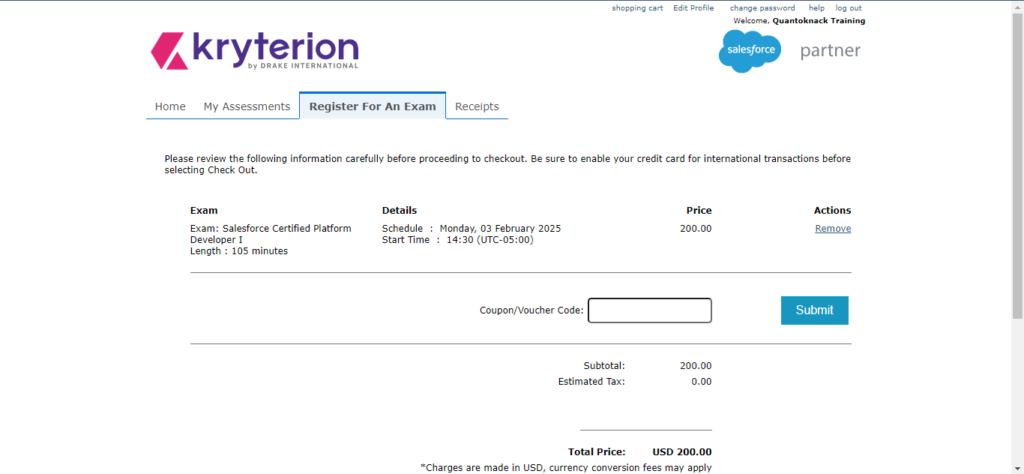
At last you are done with the registration process. Now you have to give the Exam on the Allotted Date and Time.
All the Best!
How to register for the Salesforce Administrator Certification Exam
To Register for the salesforce Administrator Certification Exam Follow the following steps which are-
Step 1-: Signup and create the account from the link given below and add the required Personal Information.
https://www.webassessor.com/wa.do?page=createAccount&branding=SALESFORCE
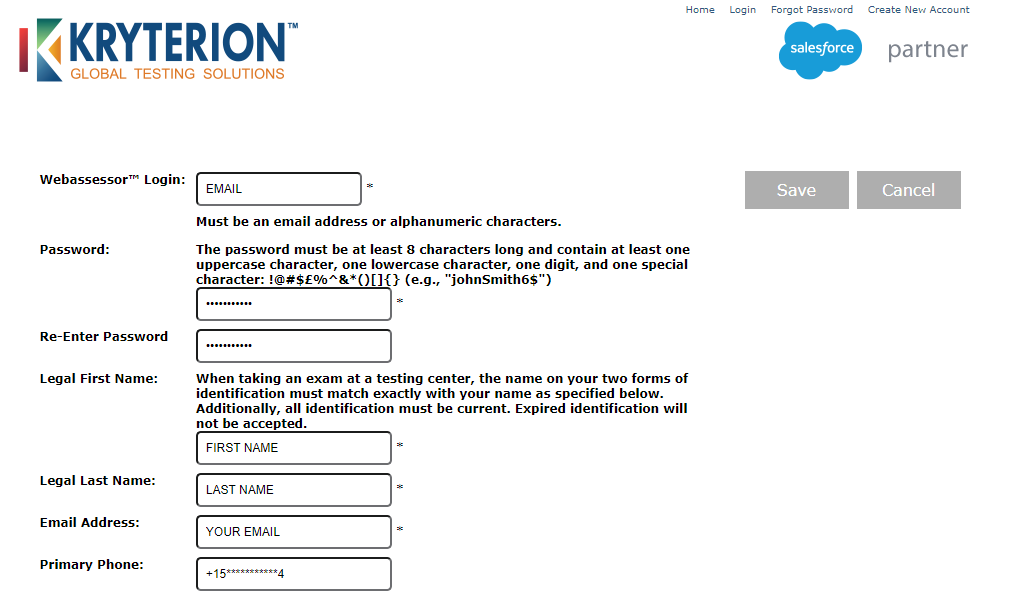
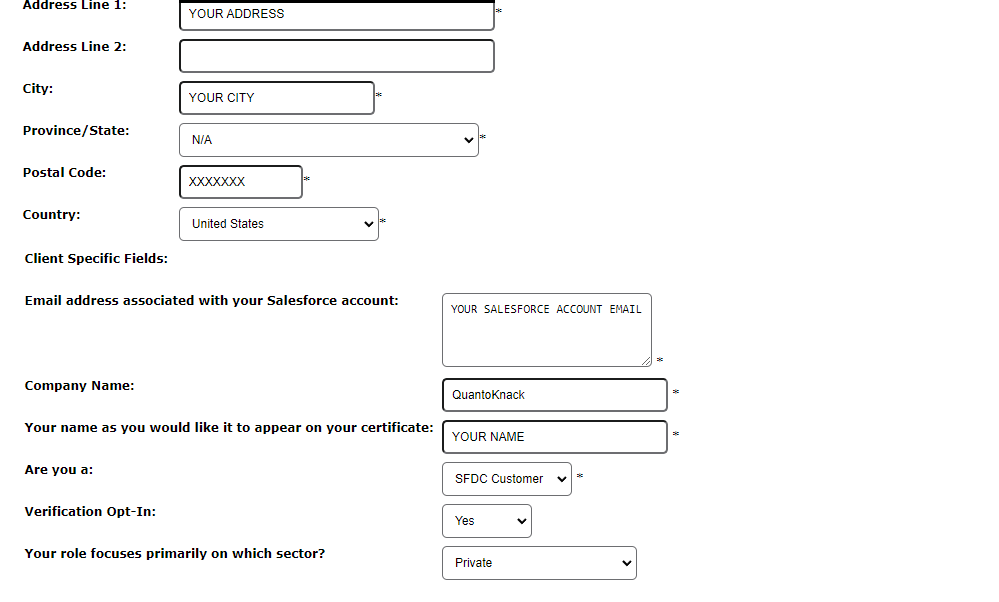
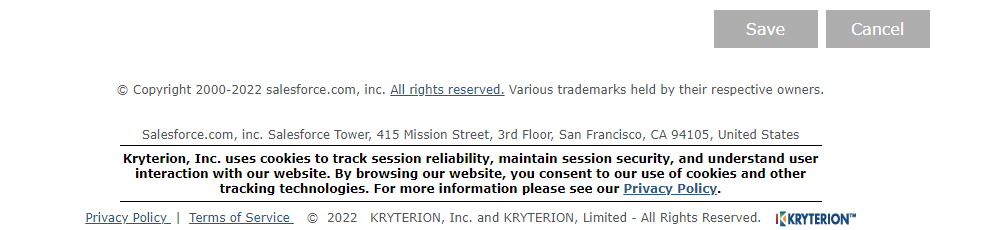
Step 2 -: Click Save to get a verification email on your registered email address.
Step 3 -: Now Login into the page by giving your credentials.
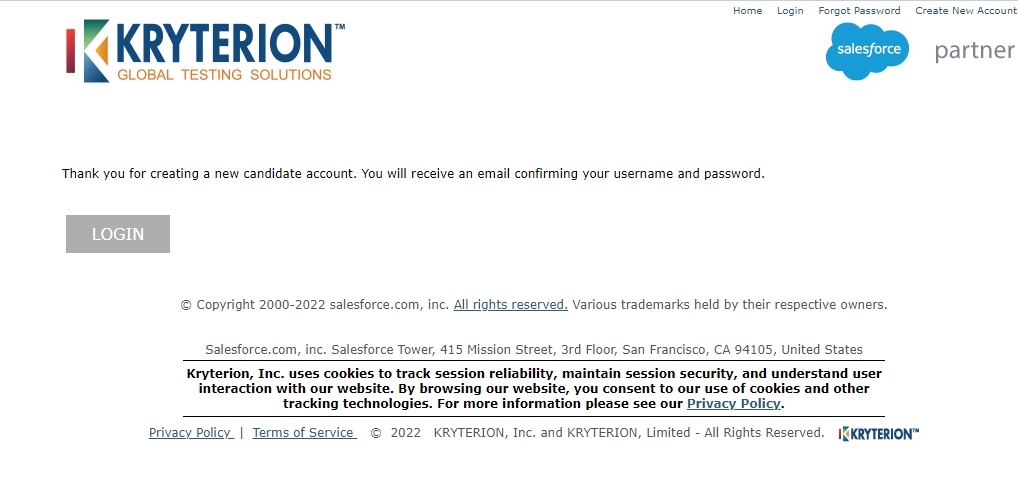
Step 4-: Read the general agreement and then click on the agree button to move to next steps.
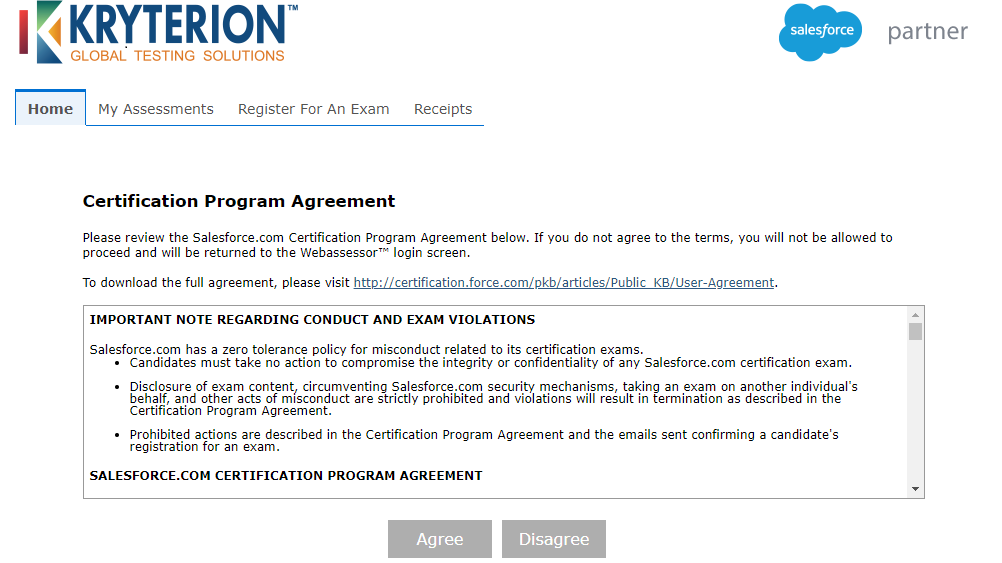
Step 5-: Click on Register for An Exam .You will notice an several option such as Administrator Exam, Developer Exam, Consultant Exam.
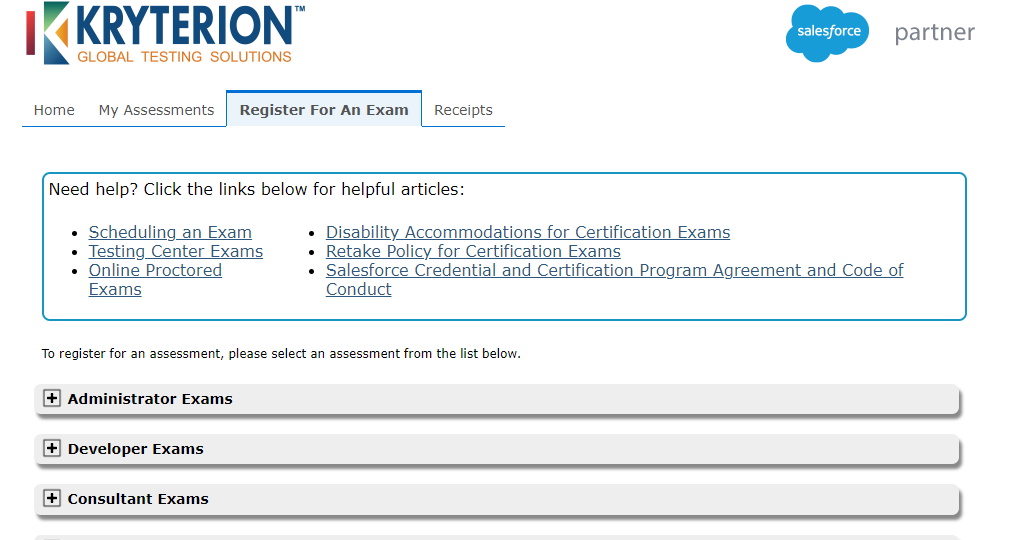
Step 6-: Since we are scheduling the Administrator Exam, click on the Administrator Exams accordion. Select the Salesforce Certified Administrator (WI22) Exam and click on Register.
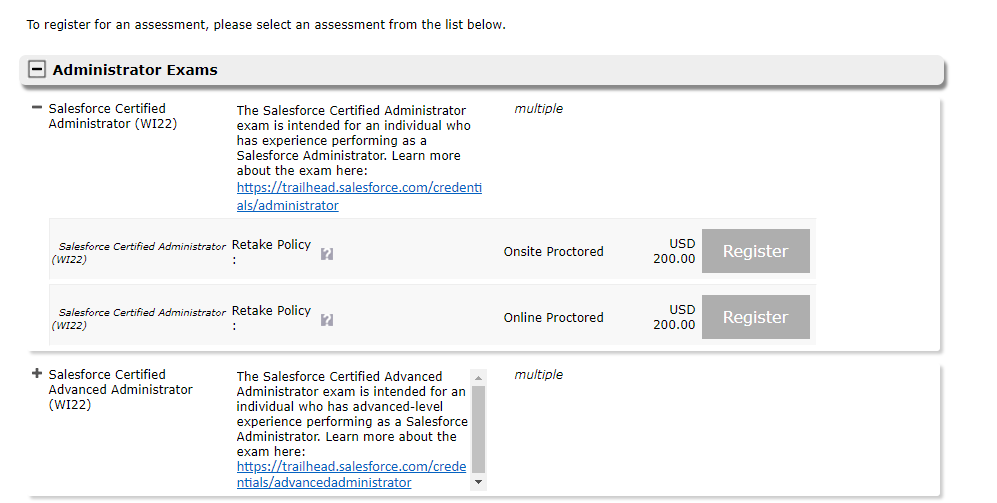
Step 7-: You will be Asked to select the available test Center, Date and Time Then click on Next.
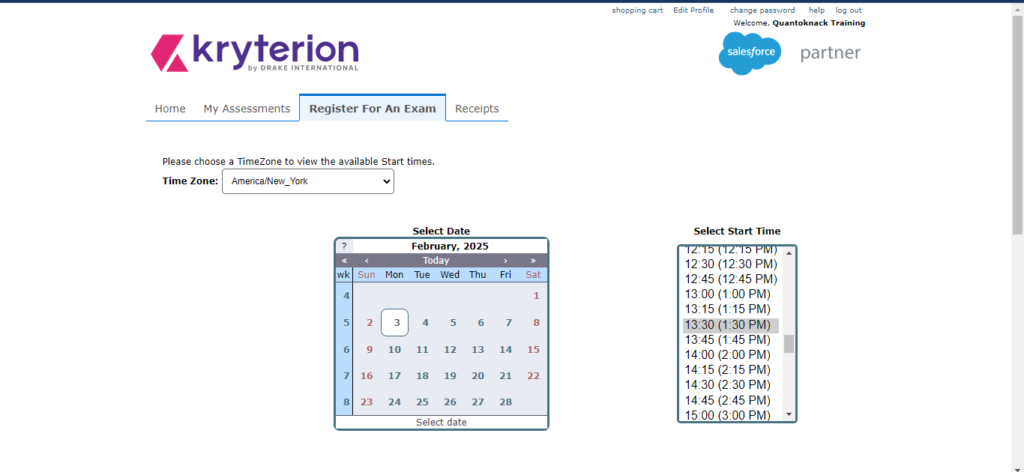
Step 8-: The last step is Checkout process. If you are having any Coupon/Voucher Code please enter it and make a transection process.
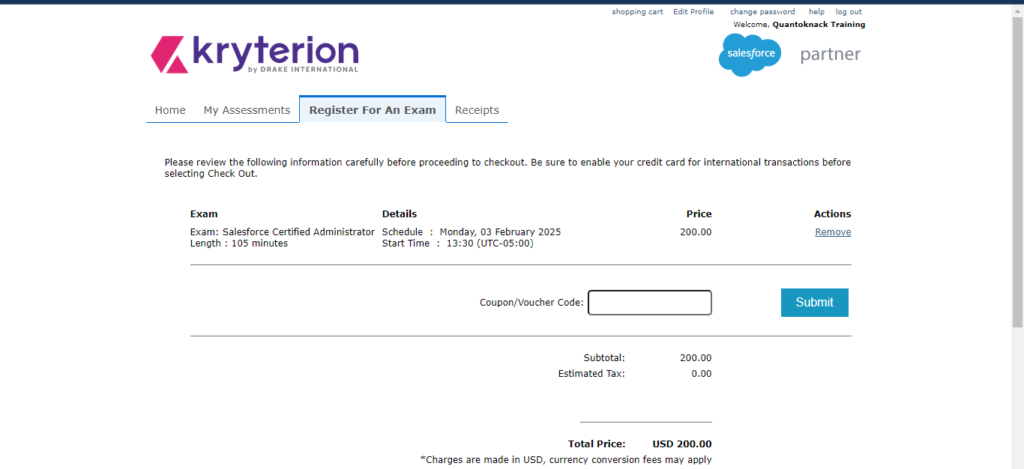
At last you are done with the registration process. Now you have to give the Exam on the Allotted Date and Time.
All the Best!