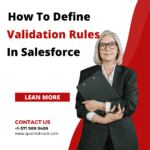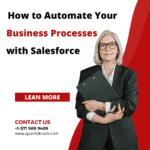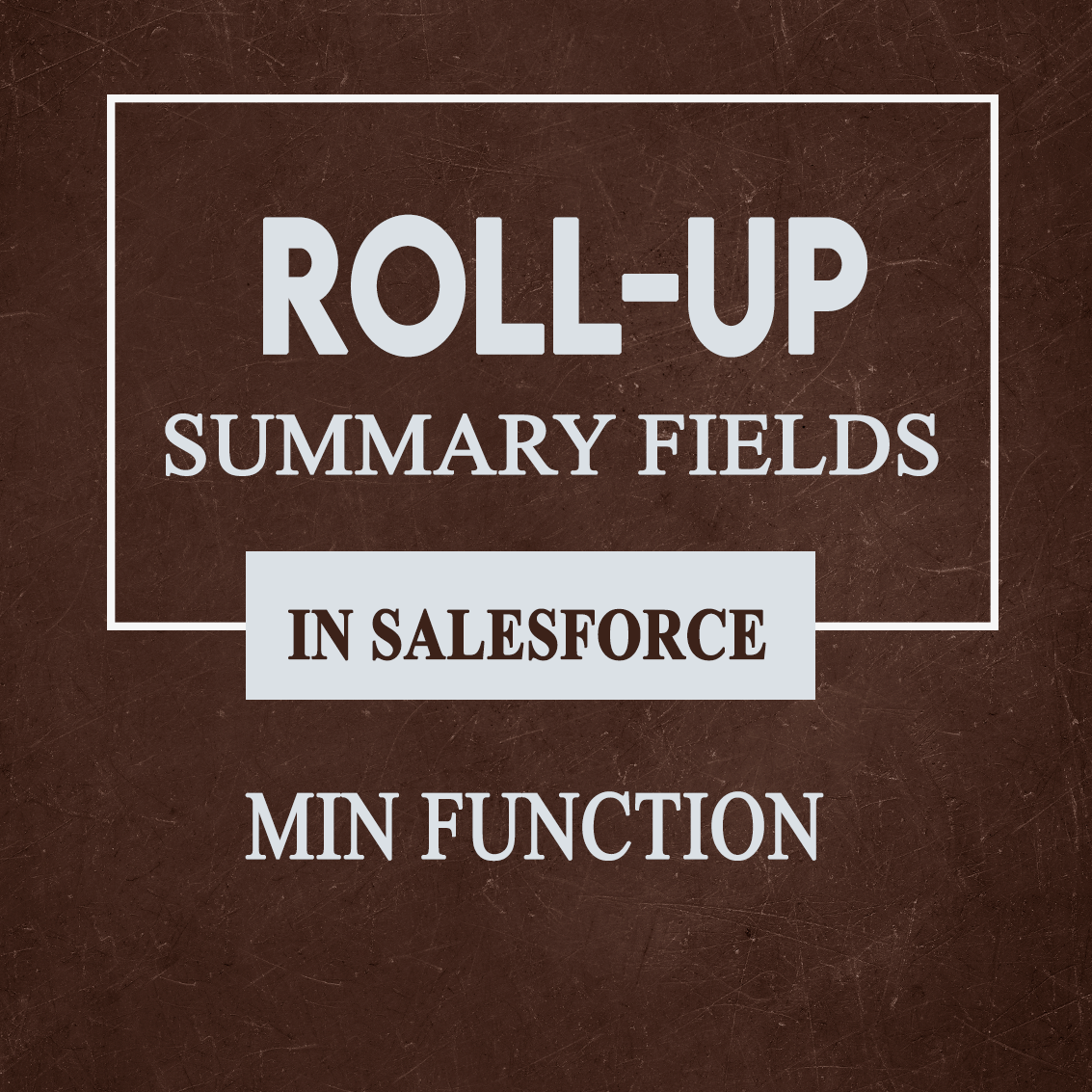In this Salesforce admin article, we will learn what a user is and how to Create a New User in Salesforce.
Moreover, you can learn to successfully manage your cloud-based Salesforce apps with QuantoKnack’s Salesforce admin course. Get the fundamental information you need to get up to speed, perform well, and make the most of Salesforce. Register now for Salesforce admin training!
What exactly is a User?
Every user in Salesforce will have a user account by default. A user is someone who has access to Salesforce and can utilize the application. The user account identifies the person, and the profile settings define its capabilities.
- Every Salesforce user account will also have a username.
- Every user account must have an email address and a license. The Salesforce license determines the number of user licenses that we utilize.
- Profile and Function
The company must acquire the appropriate number of licenses and allocate them to each user based on the number of users.
Important Points
- To create the new user, you must log in with the “SYSTEM ADMINISTRATOR” account.
- The user account’s username is UNIQUE throughout the Salesforce organization.
- Only users with the SYSTEM ADMINISTRATION profile may establish and manage user accounts in an organization, such as assigning user licenses, resetting passwords, and giving rights to access certain data in Salesforce.
- By choosing “Add Multiple User,” you may create “Multiple Users” at the same time, and you can add approximately ten users at a time in your Salesforce org.
Creating Users in Salesforce Organization
Creating a new user might be difficult if you don’t know how, but after you understand the procedures, you’ll realize how simple it can be. To assist you, we have produced this simple step-by-step instruction.
Step 1
Click the gear icon and then the Setup option.
Step 2
Type “User” into the search box and then choose “User” from the bottom of the recommendation menu.
Step 3
On the user page, several user lists are displayed. Now click the New User button if you wish to create a new user.
Step 4
Fill in general information about users such as First Name, Last Name, Alias, Username, Email, Nickname, User License, Role, Profile, and so on.
- Alias: It automatically takes the first letter of the first name and the first 4 letters of the last name. However, you may modify it to meet your needs.
- Username: It must be “Unique” within the Salesforce organization. It automatically uses the Email Id you provide in the Email Field.
- Nickname: It produces one Id for Nickname automatically. However, you can add a Nickname if necessary.
- Role: You may assign a role to a user based on their needs.
- License: Choose a license for the user based on their needs.
- Profile: Choose a necessary profile for the user.
You may fill in other information such as Title, Department, Company, Division, Phone, Mobile, and so on.
You may additionally enable specific checkboxes in the user window based on your requirements or to provide the user further access.
Step 5
You may also include a mailing address in your user window. Now choose the Generate Password and Notify User Immediately checkboxes.
- Now press the “Save” button.
- Please remember the fields with a red asterisk (*) are required. As a result, you may fill or manage as needed.
Step 6
You may reset your user password by clicking on the “Reset Password” option. An email will be sent to the user email ID you gave when establishing the user, and the user can reset the password as he wishes using this email.
Your new user is now created.
If you want to learn more about similar Salesforce Admin-related functions and tasks, then register yourself for QuantoKnack’s Salesforce admin training program.
QuantoKnack can help you become a Salesforce specialist. In this online Salesforce training course, you will learn Salesforce Administration, App Builder, and SFDC abilities. Our Salesforce admin training will prepare you to pass the Salesforce Certified Administrator (ADM 201) and Certified Platform App Builder tests (DEV 402).
Do you know Salesforce consultants are also in demand? Want to be the one? Read our comprehensive guide on “How to become a salesforce consultant.” It covers everything you need to become a Salesforce developer.
Enroll now to get a competitive advantage that will lead to new career opportunities!