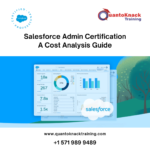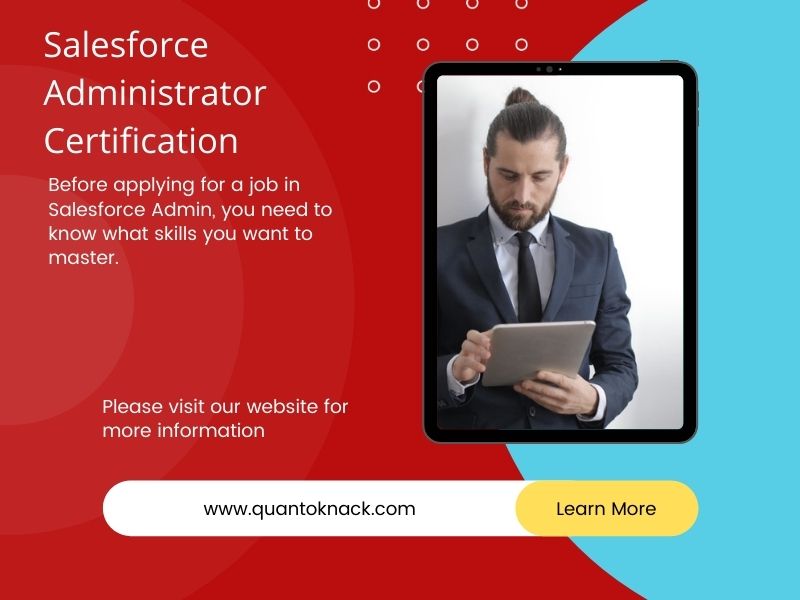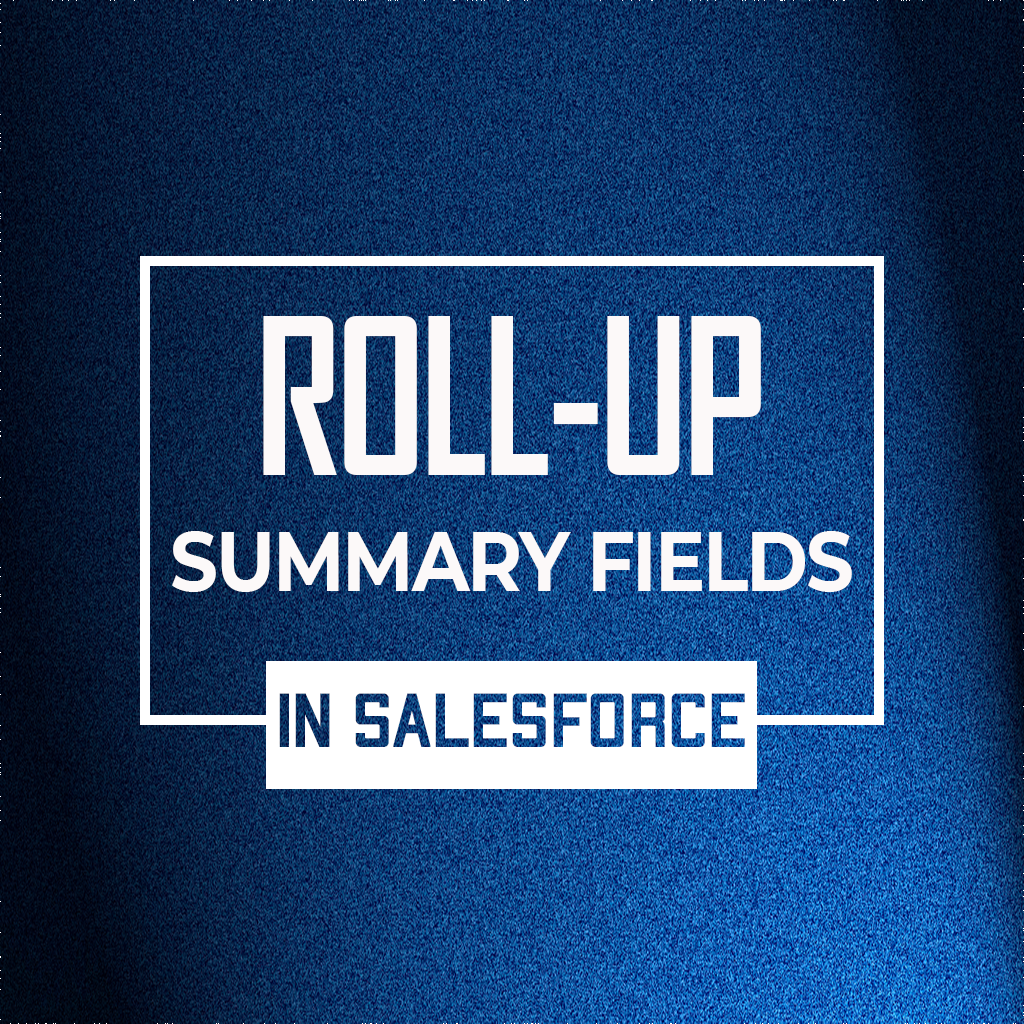Salesforce is currently a popular job despite the significant setbacks in the job market. Furthermore, salesforce is expected to create around 3.4 million jobs in the coming years. This is considered higher than the average job growth rate.
Among the most profitable salesforce job roles that can be pursued, the salesforce administrator job is considered to be one of the most important choices for individuals seeking a career in this field. A salesforce administrator’s responsibilities consist of multitasking, which includes a combination of technical and people skills.
According to the U.S. Bureau of Labor Statistics, by 2026, the demand for database administrators, specifically Salesforce administrators, is predicted to increase by 11%. Becoming a Salesforce admin will be a good choice if you want to begin on a career path that offers stability and rapid growth.
This article consists of all the top Salesforce admin Interview questions that usually come up during job interviews for Salesforce Admin job roles.
Let’s dig into some of the interview questions usually asked during Salesforce admin interviews.
Fundamental Salesforce Admin Interview Questions
Question 1 – Explain Cloud Computing and its different forms
Answer – It is considered to be one of the most important admin interview questions in Salesforce. Cloud computing is an on-demand networked system of remote servers that are hosted on the internet that allows users to store, retrieve, manage, and process information remotely by replacing on-site infrastructure efficiently.
Cloud Computing has three main forms:
- Infrastructure as a Service (IaaS)
- Software as a service (SaaS)
- Platform as a service (PaaS)
Question 2 – What do you understand about CRM?
Answer – It is considered to be one of the most important admin interview questions for salesforce. CRM is also known as Customer Relationship Management. It is a set of strategies, practices, and technologies that are utilized by firms for managing and analyzing interactions and data with customers over the period. Moreover, the main aim of CRM is to increase relationships with customers, support retention, and enhance sales growth.
CRM systems collect information from multiple communication channels like the company’s website, phone, email, live chat, marketing materials, and multiple social media platforms.
Question 3 – Explain SaaS, PaaS and IaaS
Answer – SaaS: It is the most common of the three core cloud-based computing services. SaaS offers software available over the internet that allows you to connect users via the web or via an API.
PaaS: PaaS products give firms and developers the ability to create and deploy consumer-facing applications, all hosted in the cloud.
IaaS: IaaS also known as Infrastructure as a service. It is considered to be the first piece of the cloud computing puzzle. It commonly allows users to manage their business resources via the cloud.
Question 4 – Advantages and Disadvantages of SaaS, PaaS, IaaS
Answer –
Advantages of SaaS
There are multiple advantages of SaaS:
- Easy set up
- No local hosting required
- No time for space invaders
- Less time-consuming.
Advantages of PaaS
There are multiple advantages of PaaS:
- More control
- Instant growth
- Easy going
- Instant set-up
- Create and deploy new applications easily
Advantages of IaaS
There are multiple advantages of IaaS:
- Cost-effective
- Multiple people can access the resource
- Enhanced flexibility
- Save on resources
Disadvantages of SaaS, PaaS, and IaaS
Disadvantages of SaaS
With advantages, SaaS also has some disadvantages, such as:
- Hard to customize
- Lack of control
- Data portability issues
- Lack of compatibility
Disadvantages of PaaS
With advantages, PaaS also has some disadvantages, such as:
- Complex integration
- Runtime errors
- Migration issues
- Lack of control over infrastructure and much more
Disadvantages of IaaS
With advantages, IaaS also has some disadvantages, such as:
- Potential security risks
- Huge responsibilities
- Few integration issues
This is the most commonly asked Salesforce admin interview questions that you should go through.
Question 5 What are the multiple types of report formats in Salesforce?
Answer Salesforce report can be classified into four various types as follows:
- Tabular Reports – This is the first basic of all report formats and it usually displays the records in a table without a total. Tabular reports are ideal for when you require a simple list or a list of items without a total.
- Summary reports – The summary report displays a listing of data with groupings and subtotals at the bottom.
- Matrix reports – Unlike other reports, this one gives you the option to group records both by row and column. Moreover, this report allows us to generate dashboards.
- Joined Reports – These types of reports allow us to create various views of the data from the various types of reports. Specifically, in a joined report, the data are organized into blocks. Each block is a sub-report containing its columns, own fields, sorting, and filtering. Moreover, to know more about Salesforce admin interview questions then you can join Salesforce admin training at any renowned training institute.
Question 6 – What is Salesforce workflow?
Answer – Workflow is a great way to automate relevant business processes in Salesforce. To do so, you are required to define certain rules and regulations to automate different tasks like sending an email, updating a field, creating a task and outbound message.
Question 7 – What is an object in Salesforce?
Answer – An object is a database table that allows users to store data relevant to the firms in Salesforce. There are two types of objects Standard and Custom. The Salesforce official website provides standard objects, while users create custom objects.
Question 9 – Can you freeze a user on Salesforce? If yes, then can you delete them?
Answer – Salesforce Admins can freeze or deactivate a user by following certain steps:
Step 1 – Setup
Step 2 -Administration
Step 3 -Users
Step 4 -Select the user to Freeze
Step 5 -Click on Freeze button
As for the second part it’s a tricky part, as users cannot be deleted
Question 10 – What is Salesforce Chatter?
Answer – Chatter is a Salesforce application that makes it hassle-free for users to communicate, collaborate, and share information in real-time. Chatter can be used by individuals of all roles and locations in the firms to connect, engage, and motivate them to work successfully.
The Salesforce administrator certification training course allows you to master Salesforce core administration, which empowers you to implement, configure, and manage Sales and Service Clouds. This course is aligned with the Salesforce administrator certification guide, which helps you understand various Salesforce credentials.In case you are interested in increasing your software development skills further, we recommend you to check Quantoknack Training Salesforce admin courses online. This course can help you gain the right skills and make you ready to grab a better Salesforce admin job role.