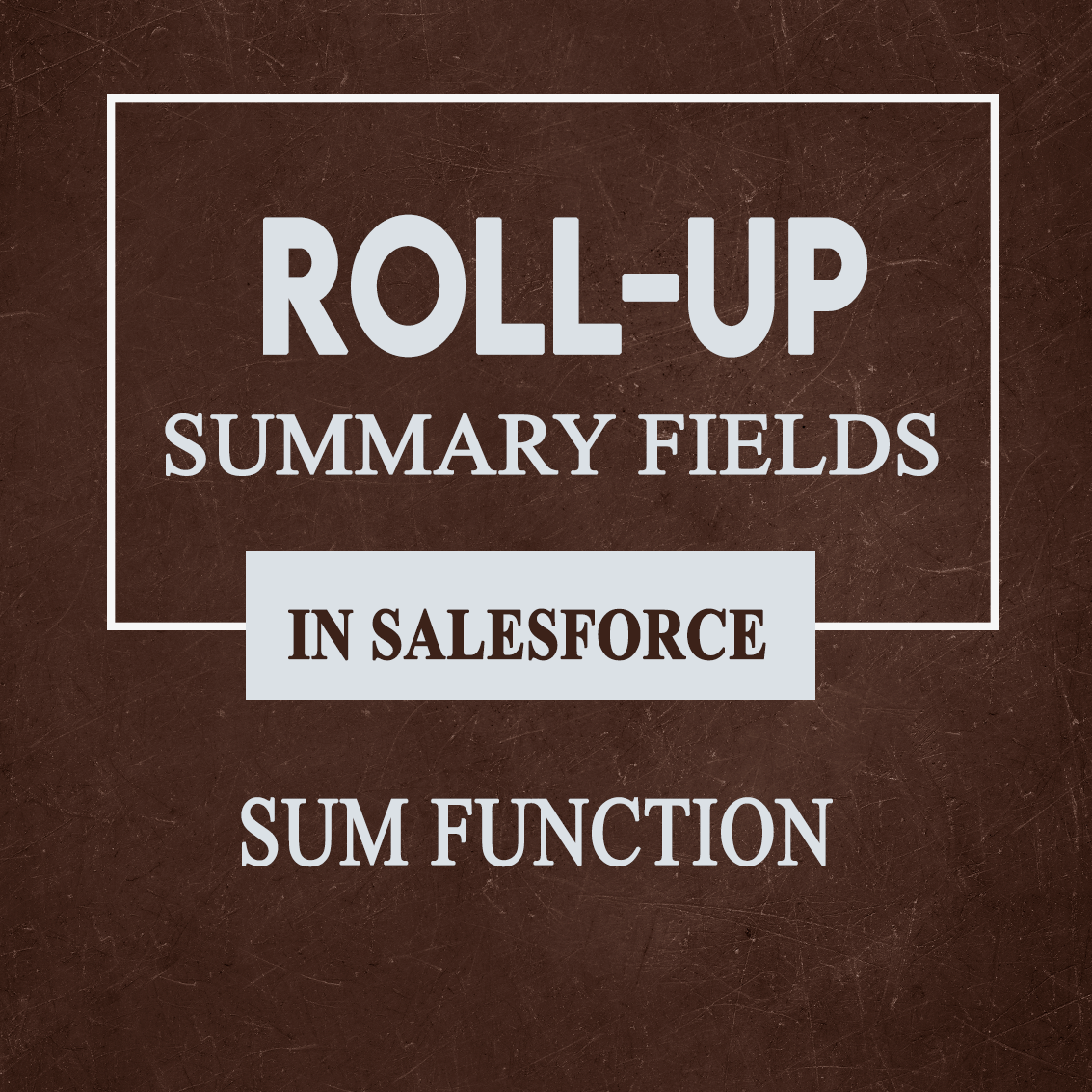To Register for the salesforce Developer Certification Exam Follow the following steps which are-
Step 1-: Signup and create the account from the link given below and add the required Personal Information.
https://www.webassessor.com/wa.do?page=createAccount&branding=SALESFORCE



Step 2 -: Click Save to get a verification email on your registered email address.
Step 3 -: Now Login into the page by giving your credentials.

Step 4-: Read the general agreement and then click on the agree button to move to next steps.

Step 5-: Click on Register for An Exam .You will notice an several option such as Administrator Exam, Developer Exam, Consultant Exam.

Step 6-: Since we are scheduling the Developer Exam, click on the Developer Exams accordion. Select the Salesforce Certified Platform Developer (WI22) Exam and click on Register.


Step 7-: You will be Asked to select the available test Center, Date and Time Then click on Next.

Step 8-: The last step is Checkout process. If you are having any Coupon/Voucher Code please enter it and complete the transection process.

At last you are done with the registration process. Now you have to give the Exam on the Allotted Date and Time.
All the Best!