
Count -: In Roll -Up Summary we use Count function for counting the number of child records that exist for the parent record
Steps To Create Roll-Up Summary Fields in Salesforce for (COUNT) Function
Step 1 Login to your org.
Step 2 Setup > Object Manager.
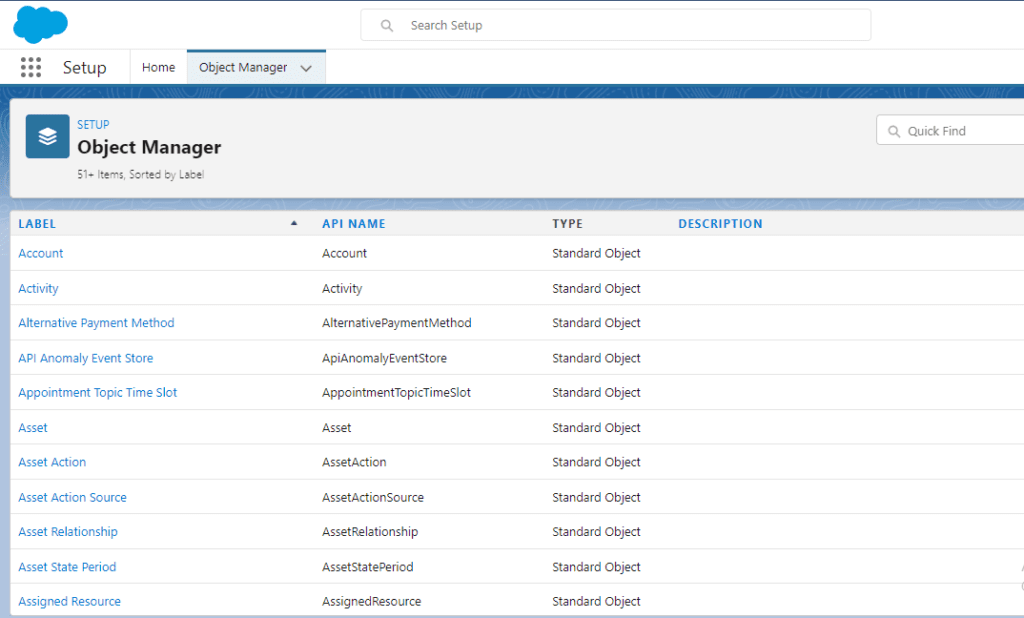
Step 3 Click on Account > field & Relationship > New.
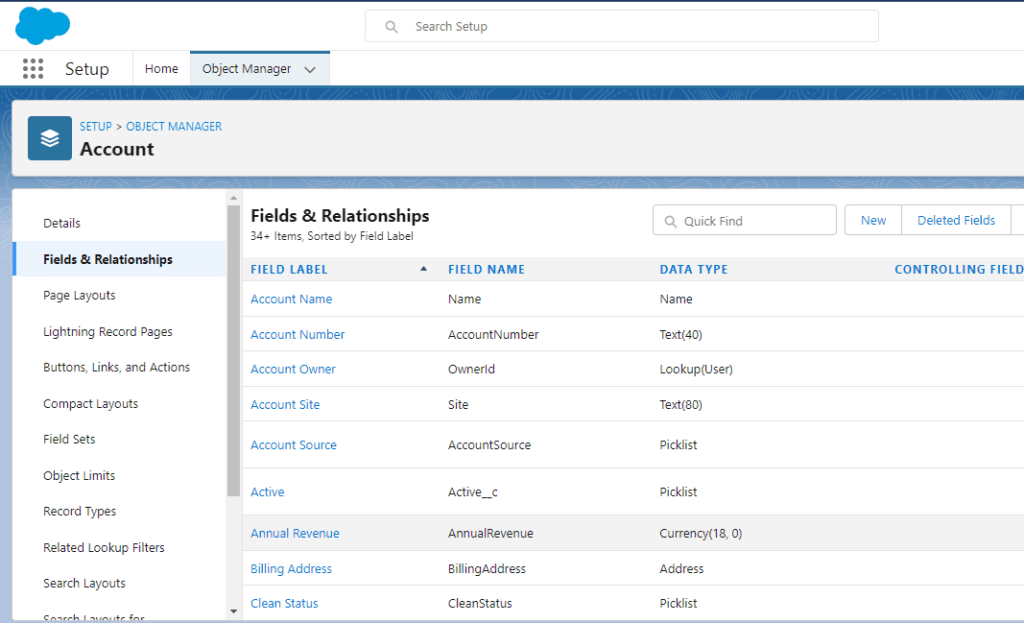
Step 4 Select Roll – Up Summary > Next.
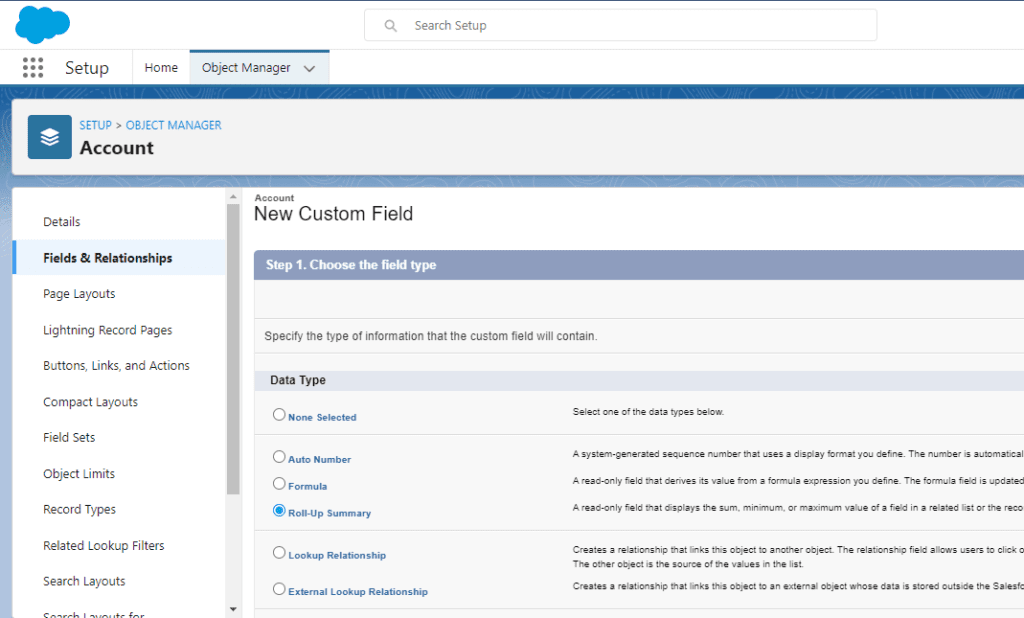
Step 5 Complete All the Steps And fill the details which are required.
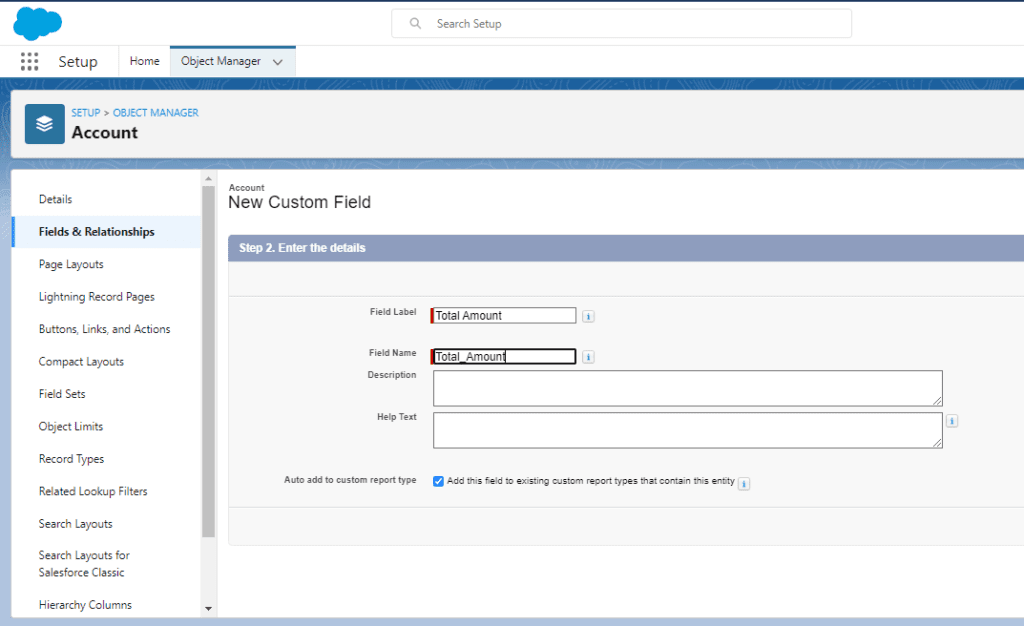
Step 6 Next Steps to Define the Summary And provide the function as shown in figure.
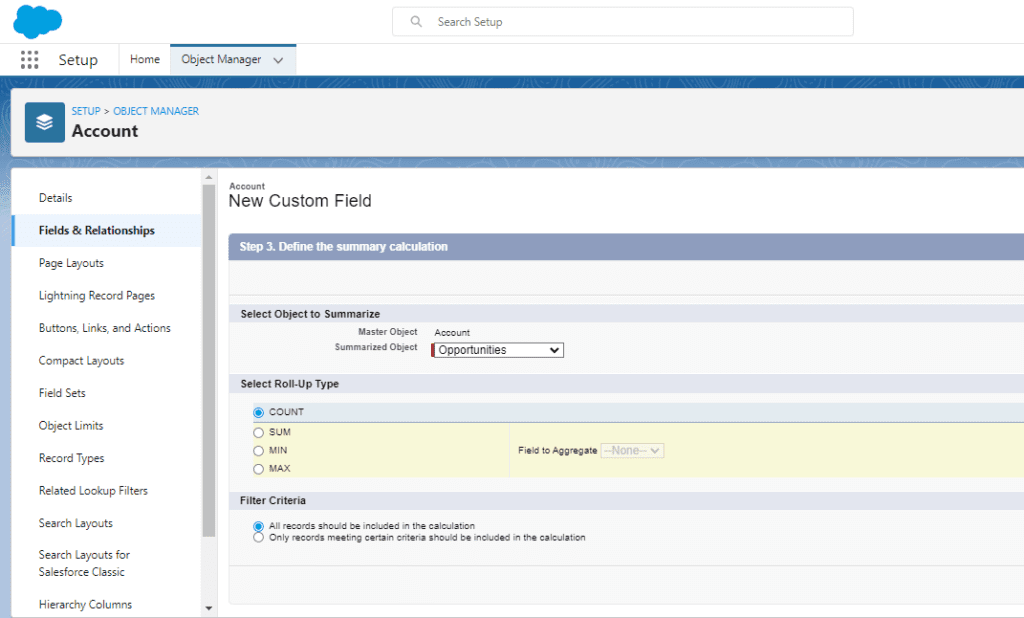
Step 7 Another Steps is to define the Field Security level. Here the permissions are given.
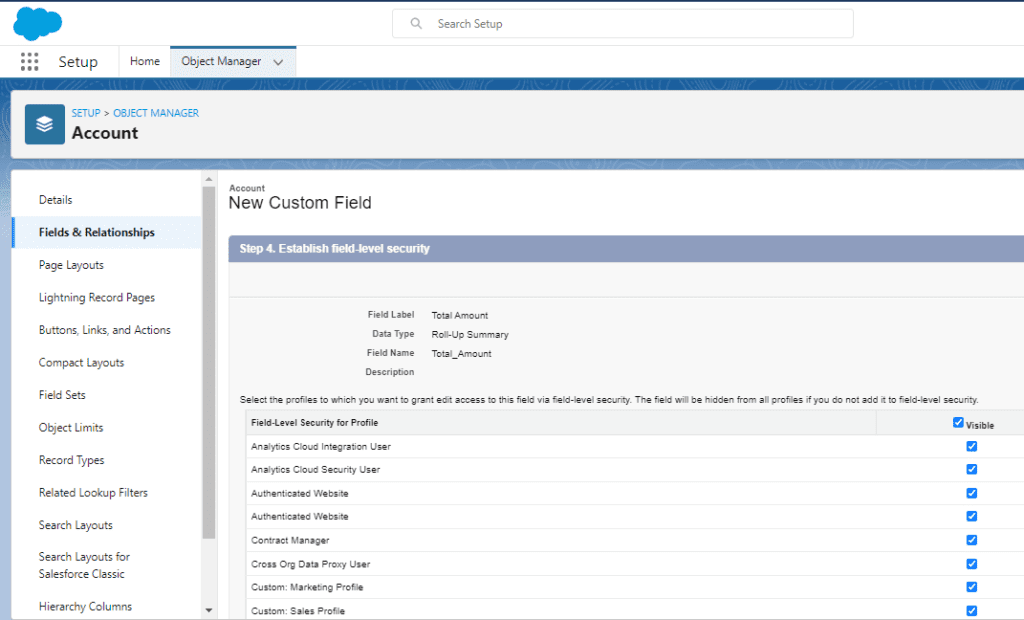
Step 8 Next Steps is to Provide the Page Layout Setting. As where the Output of desired function will be shown.
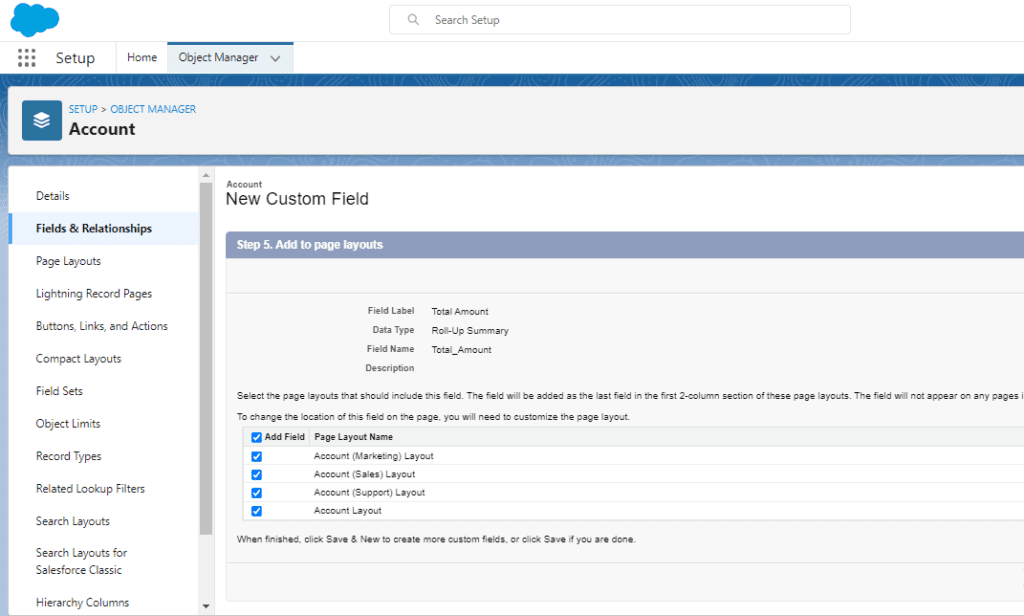
Our Roll-Up Summary Field for the count has been established. Now We can get a count of the value present in the Record.
Happy Learning!






